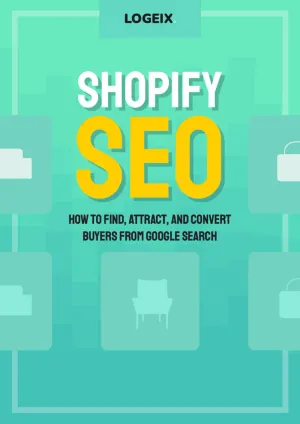FAQPage JSON-LD Schema Generator
Generate Your FAQPage Schema Easily
Elevate your website's visibility in search results and attract more traffic with our live FAQPage JSON-LD Schema editor.
What is FAQPage Schema?
How does the FAQPage JSON-LD Schema Generator work?
Why should I use the FAQPage JSON-LD Schema Generator?
How do I know if my FAQPage Schema is working?
How do I implement the FAQPage Schema on my website?
How long does it take to generate a FAQPage Schema using your tool?