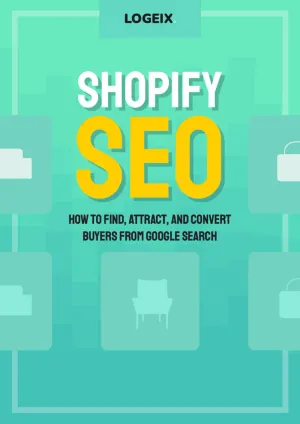Shopify: How to Add Automated Links on Products to All Collections It’s In

Internal links are a huge part of Shopify SEO, but manually adding links across thousands of SKUs to your collections could take months.
Is there an automated way to link from products to collections they’re part of?
Turns out, there is.
What is this?
The idea is to add simple, user friendly links from your product pages to collection pages.
Here’s an example of how ASN are doing this:
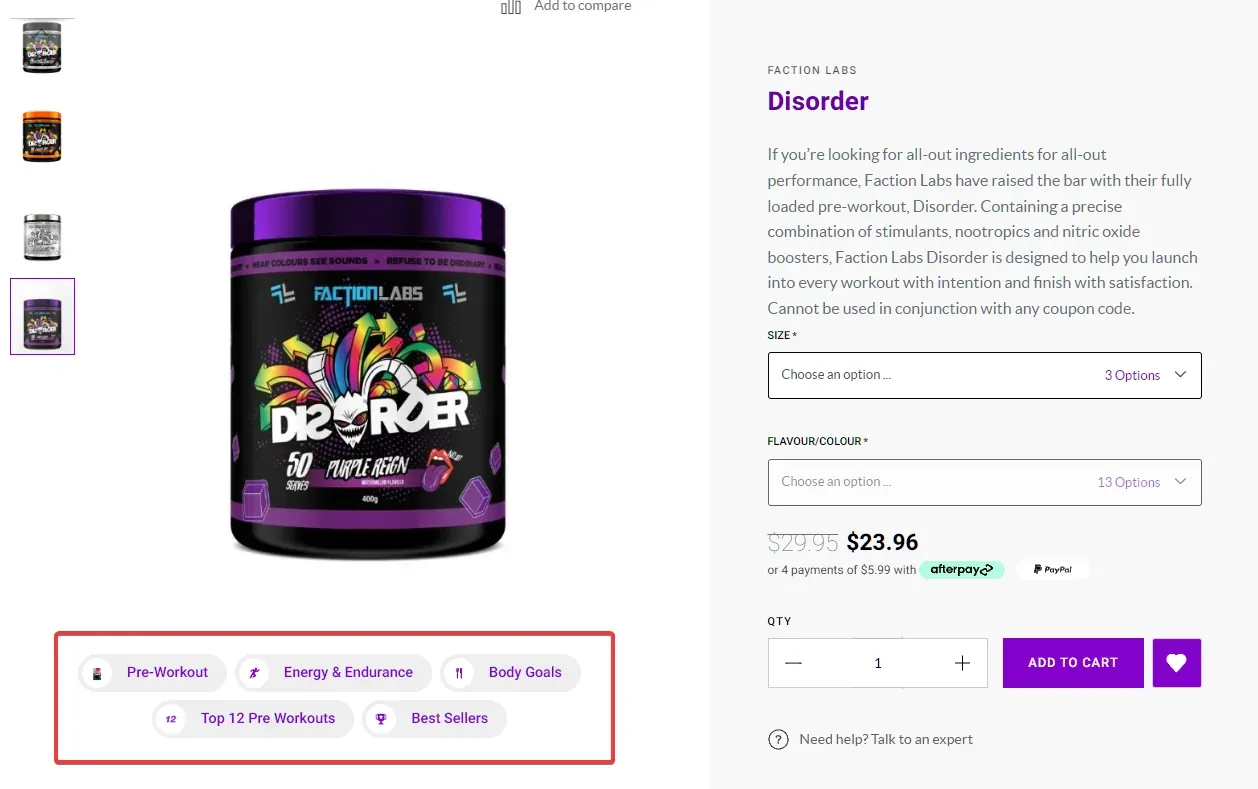
You can also break it down by category in a tag-like approach as Omnia are doing:
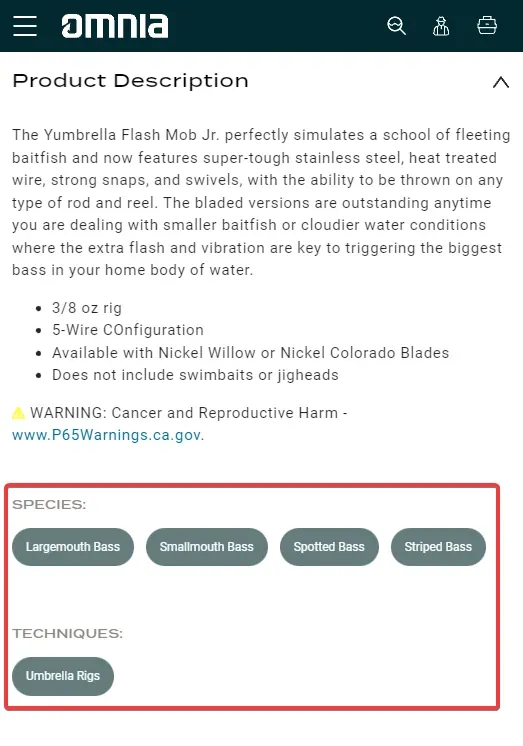
Both of these provide additional context to visitors, allow easier navigation to further products within these categories, and are great for SEO.
Why internal linking collections matters
From an SEO perspective, the biggest revenue opportunity for Shopify stores is the collection pages.
These are the most popular navigational pages to find your products, have the highest search volumes, and allow more broad targeting.
But outside of your main menu, how often are you internal linking to your collections?
Most stores have thousands of products that contain all of zero links to their collection pages. This is crazy and a huge missed opportunity for SEO.
By simply adding internal links from your products to relevant collections, such as:
Product: R1 Protein WPI 5lbs by Rule 1 Relevant collections: Chocolate Protein Powder, Vanilla Protein Powder, Strawberry Protein Powder, Whey Protein Powder, Rule1
You’ve now added an additional path for crawling these collections and likely derived some small benefit from additional internal links.
Now multiply this effect across all of your products.
Best of all you can fully automate it, so you implement it once and your whole store performs better in search.
How do you implement and automate this?
There are 4 ways I’ve used to implement this to different degrees.
1. Linking all collections a product is added to (minus some exclusions)
If you’d like this to be fully automated, you can simply grab a list of all collections a product is part of, then possibly apply some exclusion rules.
This is very easy and can give you a result similar to ASN:
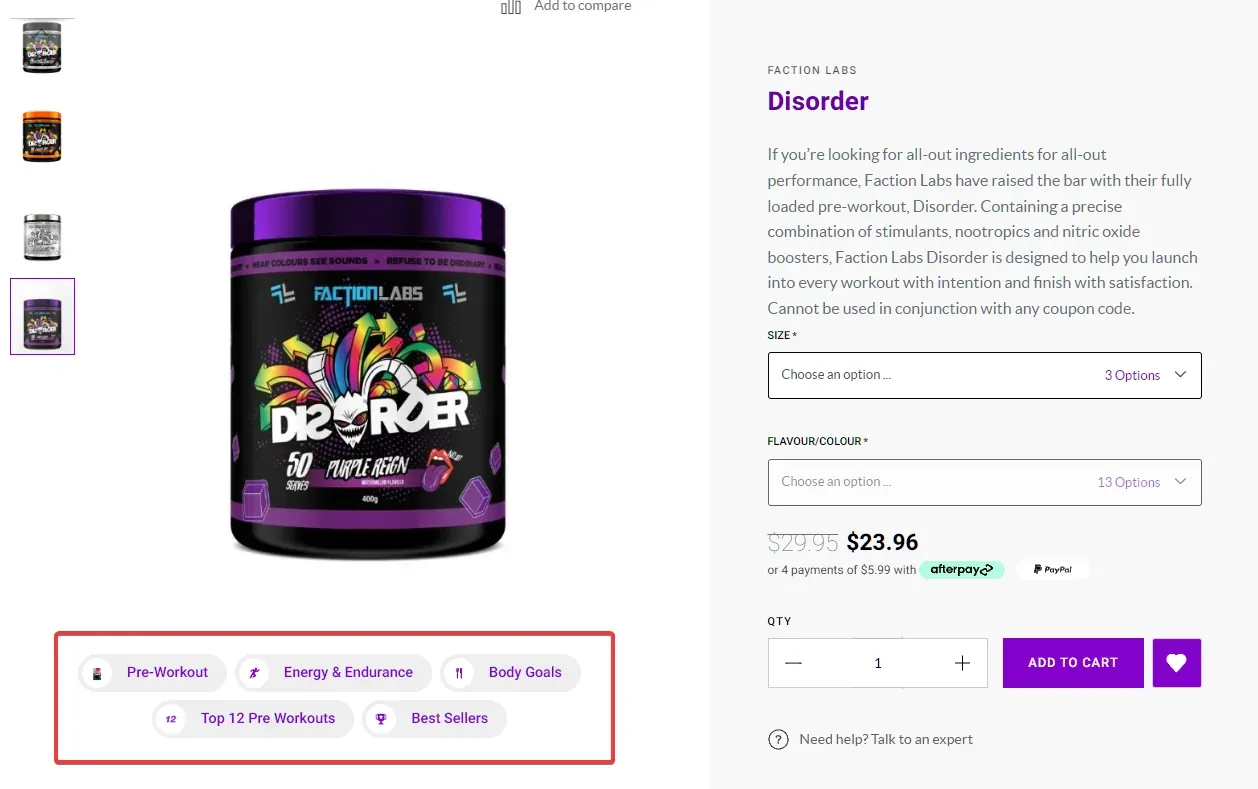
Here’s an example of how you’d code this:
<div class="collections-list">
{% for collection in product.collections %}
<li>
<a href="{{ collection.url }}" class="tag">{{ collection.title }}</a>
</li>
{% endfor %}
</div>2. Linking vendors collections automatically
One problem you may have noticed on Shopify is the automated creation of a vendor’s collection.
Rather than using your custom-made Nike collection, Shopify will default to something like:
/collections/vendors?q=Nike
Not good for SEO.
Especially if these are displayed on your product pages right above or below the product name.
Thankfully, this is easy to override with a bit of code:
{% assign vendor_handle = product.vendor | handleize %}
{% assign vendor_collection = collections[vendor_handle] %}
{% if vendor_collection %}
<a href="{{ vendor_collection.url }}">{{ product.vendor }}</a>
{% else %}
<a href="/collections/vendors?q={{ product.vendor | url_encode }}">{{ product.vendor }}</a>
{% endif %}This checks if a collection exists with this handle, if so, show it. Otherwise it’ll default to the one Shopify creates for user benefit.
Some themes even have this built in, it’s worth checking Online Store > Themes > Customize > Theme Settings to see if there’s an option.
3. Linking types collections automatically
As with vendors, this same problem repeats with product types.
You may not realise that setting a product type here:
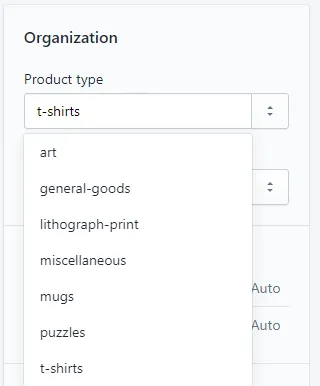
Leads to the automatic creation of a collection such as:
/collections/types?q=protein%20powder
Not a pretty URL, nor is it good for SEO. Thankfully we can override it similar to the vendors trick with a simple bit of code:
{% assign type_handle = product.type | handleize %}
{% assign type_collection = collections[type_handle] %}
{% if type_collection %}
<a href="{{ type_collection.url }}">{{ product.type }}</a>
{% else %}
<a href="/collections/types?q={{ product.type | url_encode }}">{{ product.type }}</a>
{% endif %}Or you can simply hide it from your theme of course, but more internal links are usually better.
Also a note, double check your theme settings again to see if they have a built-in option to do this, sometimes they do.
4. Manually applying tags
I wouldn’t suggest this in most cases, but if you have a small product selection and want more granular control, this would let you do it.
Simply create tags like collections_leather-jackets.
Then you can simply grab these and link to the equivalent collections, like so:
{% for tag in product.tags %}
{% if tag contains 'collections_' %}
{% assign collection_handle = tag | remove: 'collections_' %}
{% assign collection = collections[collection_handle] %}
<div class="tags">
{% if collection %}
<a class="tag" href="{{ collection.url }}">{{ collection.title }}</a>
{% else %}
<a class="tag" href="/collections/vendors?q={{ product.vendor | url_encode }}">{{ product.type }}</a>
{% endif %}
</div>
{% endif %}
{% endfor %}But option 1 achieves the same outcome with significantly less effort, just apply some exclusions.
Next Steps
There you have it, a few simple ways to automate internal linking from your product pages up to your collection pages.
This is all very technical, so I’d strongly recommend working with a developer to implement this.
And better yet, an SEO strategist to advise what linking to implement in the first place.