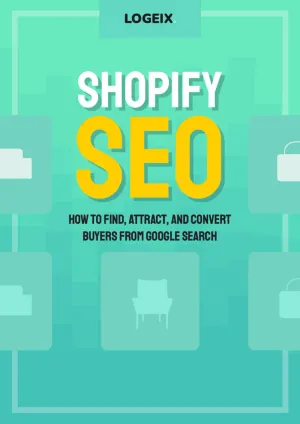Merging Posts and Pages in Shopify for SEO Benefits
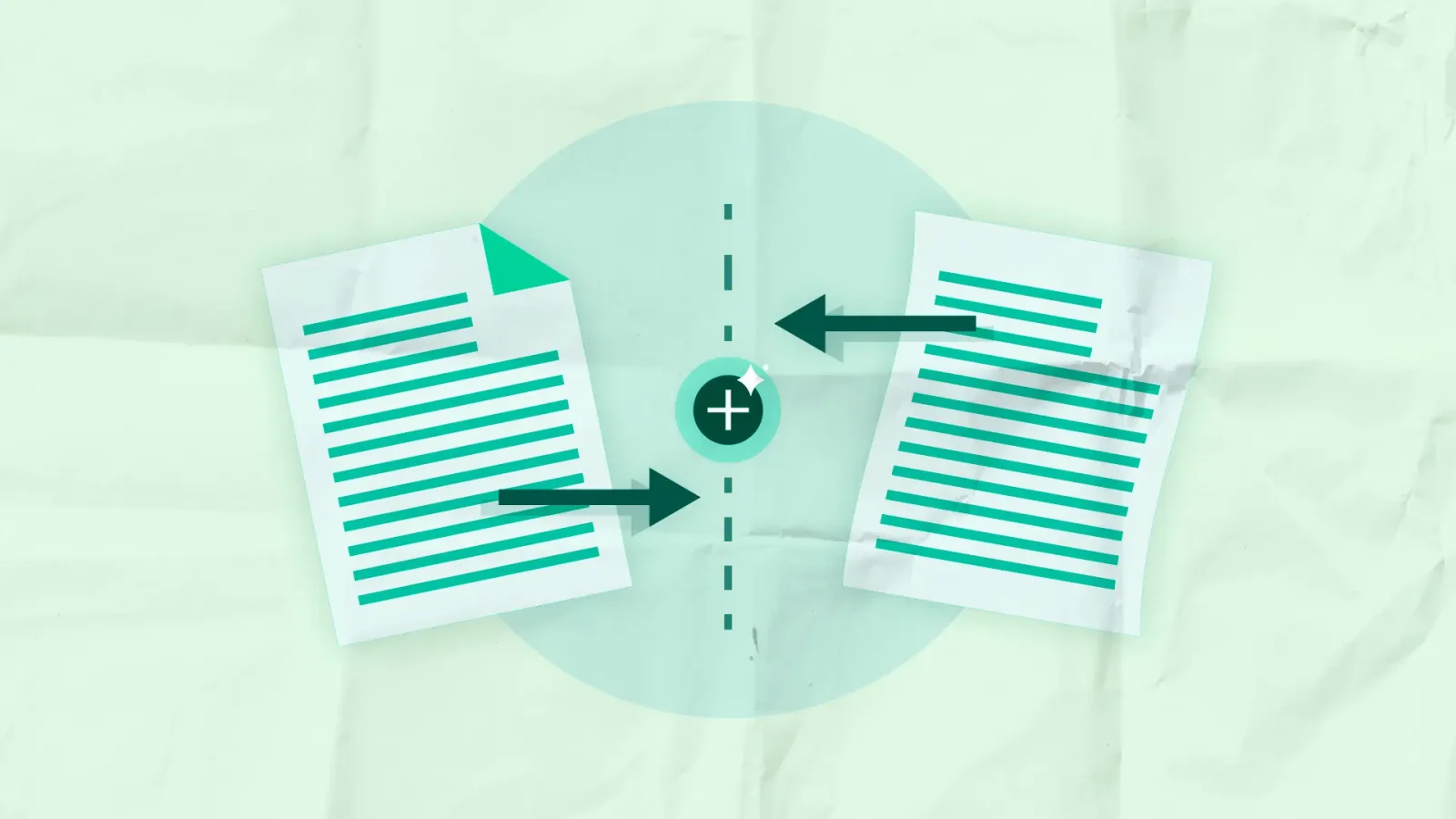
You’ve invested hundreds of hours into content for your Shopify store, only to realise half the content is nearly identical.
Keyword cannibalisation, it’s called in SEO.
They’re unique pieces of content, but targeting the same topic and keywords, you’ve probably been told.
But is it really a problem? And what do you do about this?
Let me explain…
When you should merge pages for SEO
When you have two pages targeting the same topic, you should merge it.
A simple example would be a collection named “essential oils”, while a blog post also exists targeting “essential oils” sharing your new product range.
Or “essential oils” being targeted across every single product page.
These are relatively simple, black and white examples where it’s fairly obvious they’re targeting the same keywords and should be redirected.
But what if you have blog posts for “what is essential oil” or “best essential oils”, now we’ve arrived at different topics, despite only one or two words added.
So here’s a quick trick to simplify it:
- Google the main keyword for the page
- Look at similar sized competitors URLs
- If the same page ranks for different keywords, you should rank the same page for those different keywords
- If different pages rank for different keywords, you should likely do the same
Essentially, look at what Google prefers for each keyword currently then copy that approach.
What does merging pages for SEO mean?
From a search engine optimisation (SEO) perspective, merging pages is about preventing keyword cannibalisation.
Keyword Cannibalisation is where multiple pages target the same topic / keywords, which can cause inconsistent rankings as they’re mistakenly switched between the different pages.
If these truly are targeting the same topic and keywords, the best approach is to merge them.
You do that by copying the content, especially subheadings, into the page you’re keeping; then creating a 301 redirect from the merged pages into this.
By doing this you have the following benefits:
- No keyword cannibalisation issues leading to inconsistent or bad rankings
- Higher quality overall website as there’s no duplicate topical content
- Reduction of crawl budget required to crawl your site, which is beneficial from a technical SEO standpoint
How to merge pages within Shopify
1. Decide which page will be kept
First, you’ll need to decide which page you want to keep as the primary page for the topic in question. This should typically be the page that has the most traffic or highest ranking, as it will likely be the most valuable in terms of SEO.
2. Copy relevant content from other pages
Once you’ve decided on the primary page, you’ll need to copy any relevant content from the other pages and add it to this page. Make sure to keep the formatting, such as subheadings, as similar as possible to help maintain the structure and readability of the content.
3. Set up a 301 redirect
A 301 redirect is a permanent redirect that tells search engines that a page has been permanently moved to a new location.
To set up a 301 redirect in Shopify, you’ll need to use the Navigation section of your store’s admin panel, here’s how to do that:
- In your Shopify store’s dashboard, click on the
Online Storetab in the left-hand menu. - Scroll down to the bottom of the page and click on the
Navigationtab. - Click on the
URL Redirectstab. - Click the
Add URL redirectbutton. - In the
Old URLfield, enter the URL of the page or post that you want to redirect. - In the
New URLfield, enter the URL of the page or post that you want to redirect to. - Click the
Savebutton to create the redirect.
4. Delete the old page/post
Once you’ve set up the 301 redirect and transferred all relevant content to the new page, you can go ahead and delete the old page to activate the 301 redirect.
Note: Your redirect won’t work until you’ve followed step four.
Next Steps
In conclusion, merging pages for SEO can help prevent keyword cannibalisation, improve your overall website quality, and reduce the crawl budget required to crawl your site.
This is very easy to implement, but it’s important it’s done correctly based on proper SEO strategy and analysis.