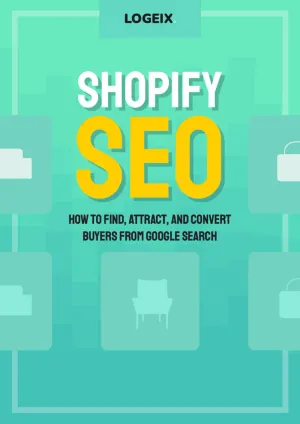What are Stock Keeping Units (SKUs) In Shopify?

A Stock Keeping Unit or SKU (pronounced “Skew”), is a code used by businesses to recognise and track inventory or stock. An SKU consists of letters and numbers that identify the different characteristics of each product, such as the brand, colour, size, manufacturer, and weight. By making slight adjustments to SKUs, businesses are able to track multiple product variants easily.
SKUs are for internal tracking only, which means that if 2 companies were selling the same product, they’d likely have a different SKU code to identify the product.
Is an SKU the same as a product number?
As each company can assign their own SKU format to products, when the same product is being sold across multiple stores there must be a way to identify them as the same. This is where product numbers or UPC codes come in. These codes are set by the manufacturer of the product and are universal. This means that if 2 companies are selling the same trainers, whilst their SKUs will most likely be different, the trainers will have a unique code that helps identify them as the same product.
Benefits of Using an SKU in Shopify
If you have a Shopify store it’s imperative that you have SKU codes, not having them can cause massive complications, especially for stores with a large inventory. SKUs act as a simple (and free) inventory management system that provides a lot of benefits - more than just making it easy to track inventory levels.
SKUs give you key insights into how different products, and product variants, are performing. This allows you to analyse sales levels, trends, category and product performances and make decisions to improve sales. With the knowledge of what categories to improve, which products to push and which products to cut loose, you can easily cut costs and ramp up revenue.
Does Shopify create SKUs for you?
Shopify does have an SKU generator that you can use for your products but it is not recommended. This is because it can be unreliable by creating duplicates and incorrect SKU codes for your products.
How to create an SKU in Shopify
When it comes to creating an SKU code you have 2 options. You can either create your SKU manually each time you add a new product, or you can use an app that creates your SKU codes based on the parameters that you set.
Whilst we highly recommend using an app to create your SKU codes, we will cover how to do both.
How to manually add SKU codes to your products in Shopify
Before you add the SKU code to your product, you want to create a simple-to-understand SKU format. You should already have a document that holds a full list of your products. Within this document, you want to create a column for SKUs. Then create an SKU format that allows readers to easily understand the product. For example, if you were selling mobile phones you could have the SKU APL-IPO-8S.
Once you have your SKU format, you’re ready to create SKU codes for your products. First, you want to open up your Shopify dashboard and go to Products. If you’re yet to upload any products, click Add product. If you have uploaded products already, then search for your product and click the title to open the product editor. Now, scroll down to Inventory and tick the option This product has a SKU or barcode. This will show a box for you to input the products SKU code.
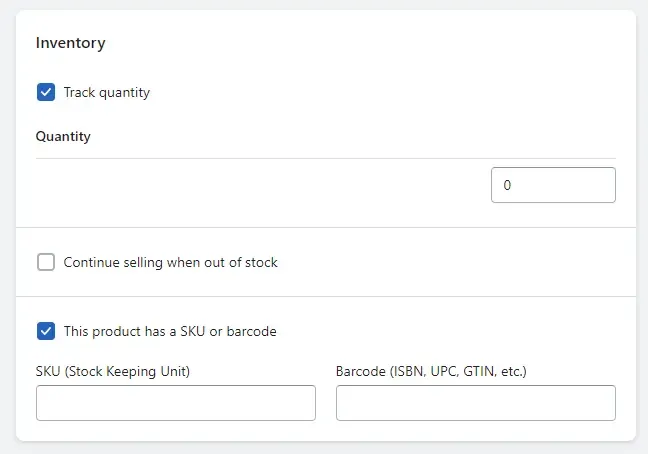
How to add an SKU to your product variants in Shopify
If you have product variants, then all you have to do is scroll down to Variants and scroll to the right on your variants to reveal the SKU input box.
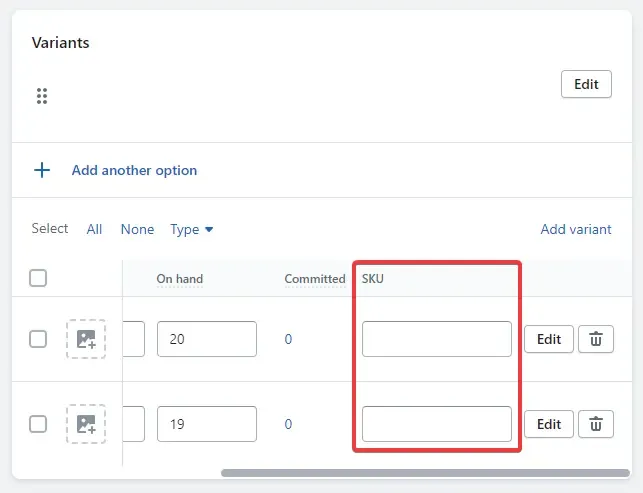
How to automatically add SKU codes to your products in Shopify
If you’re looking for an easy-to-manage automated SKU solution, an SKU app from the Shopify app store will work well. There are many apps to choose from in the Shopify store and they come with easy-to-follow instructions to automatically create your SKU codes. The best paid SKU code generator currently on the Shopify store is SKUGen, whilst the best free SKU code generator is F: SKU Code Generator. Both of these options come with easy-to-follow instructions that can have you automatically creating SKUs in no time.
Best Practices for Creating a Shopify SKU
As SKUs are unique to the company and don’t necessarily act as a universal product code, creators can create SKUs in any format they wish. Although, there are some best practices that usually help to create an efficient SKU system. Here are some best practices to help you create an SKU system that works for you:
Use Simple Characters
Whilst you can use any characters you like for your SKU codes, some can cause confusion. For example, the use of special characters (%$&£\*) can cause issues when searching for products or using software to make product edits. This doesn’t mean not using any special characters, hyphens (-) and underscores (_) are great ways to split up an SKU code to signify product variants and unique attributes.
Keep Them Short
It’s important to have key information in your SKU codes that help identify products, but that doesn’t mean you have to go overboard including every possible detail. Instead, try to keep your SKUs short, including no more than 15 characters. This makes tracking and management a lot easier.
Make Them Unique
Having SKU codes that are too similar to each other can cause a lot of confusion when trying to track and manage products. Whilst products within the same groups (iPhones, Google Pixels etc…) or product variants might…
What is the best SKU Format?
From reading the best practices you can see that the best SKU code is simple, short and unique for easy identification. Each company might require a different SKU format to match their needs but they commonly follow the same pattern. This format is roughly under 15 characters and is split into 3-4 sections.
For example, an online store selling clothes could have an SKU that identifies the brand, size, style and colour. This could look like 984-3230-501-1, with 984 signifying the brand, 3230 being the size (32 x 30), 501 being the style (slim cut), and 1 being the colour (black).
An online store selling their own t-shirts could have a different SKU format, as they would need fewer details. Their SKU format could look more like CREW_BLK_38M to signify a black crew neck 38"" medium t-shirt.
Every business has a different SKU style that they use, the trick to finding one that works for you is finding an SKU that is easy to understand and follows the best practices.
Further Reading
Here’s more guides about setting up your Shopify business: