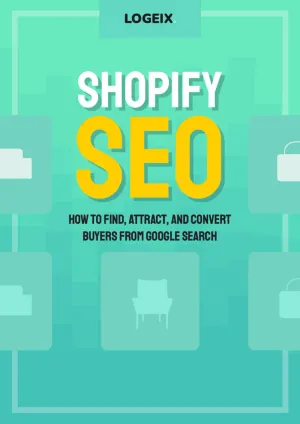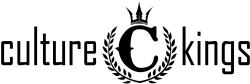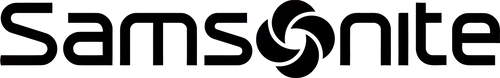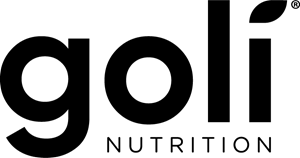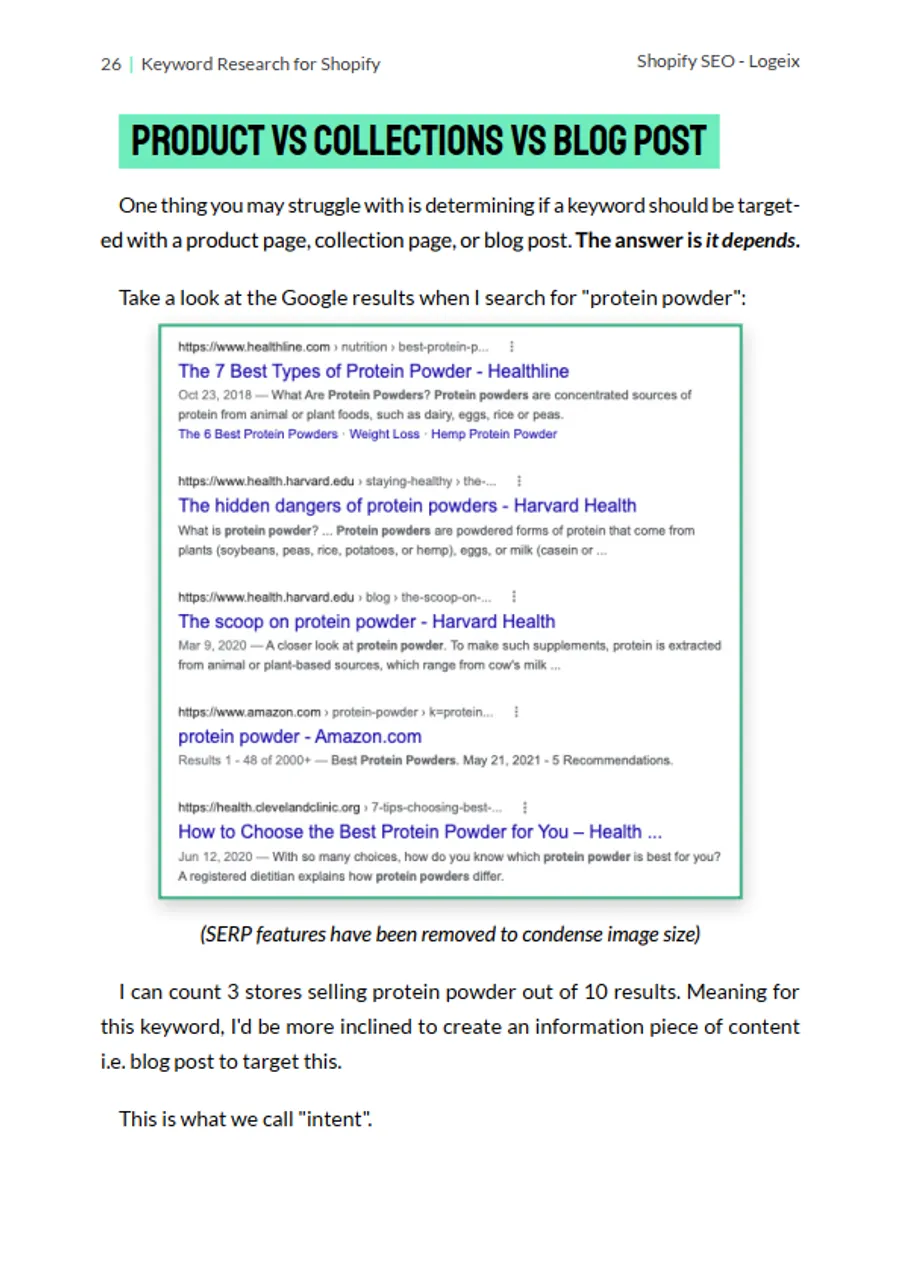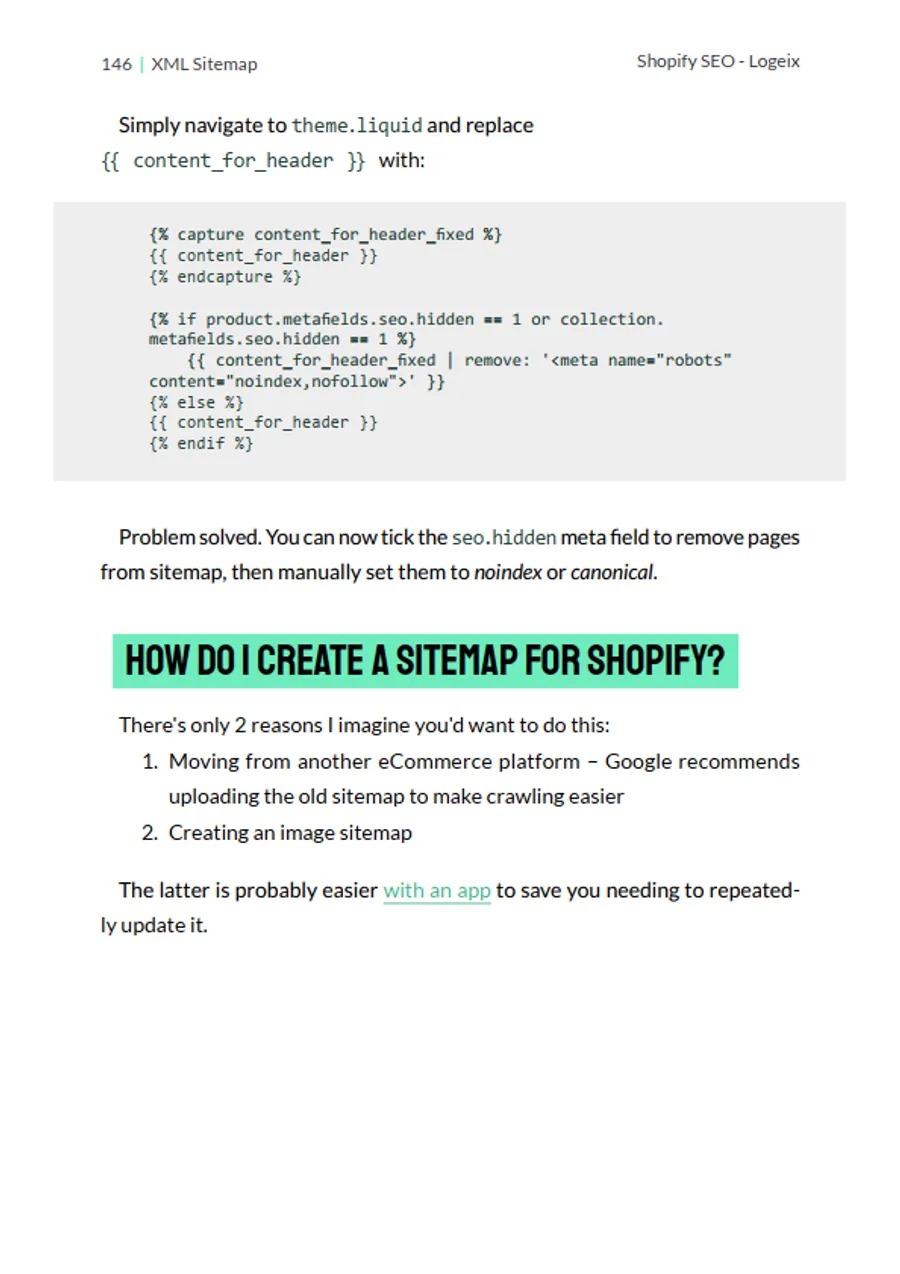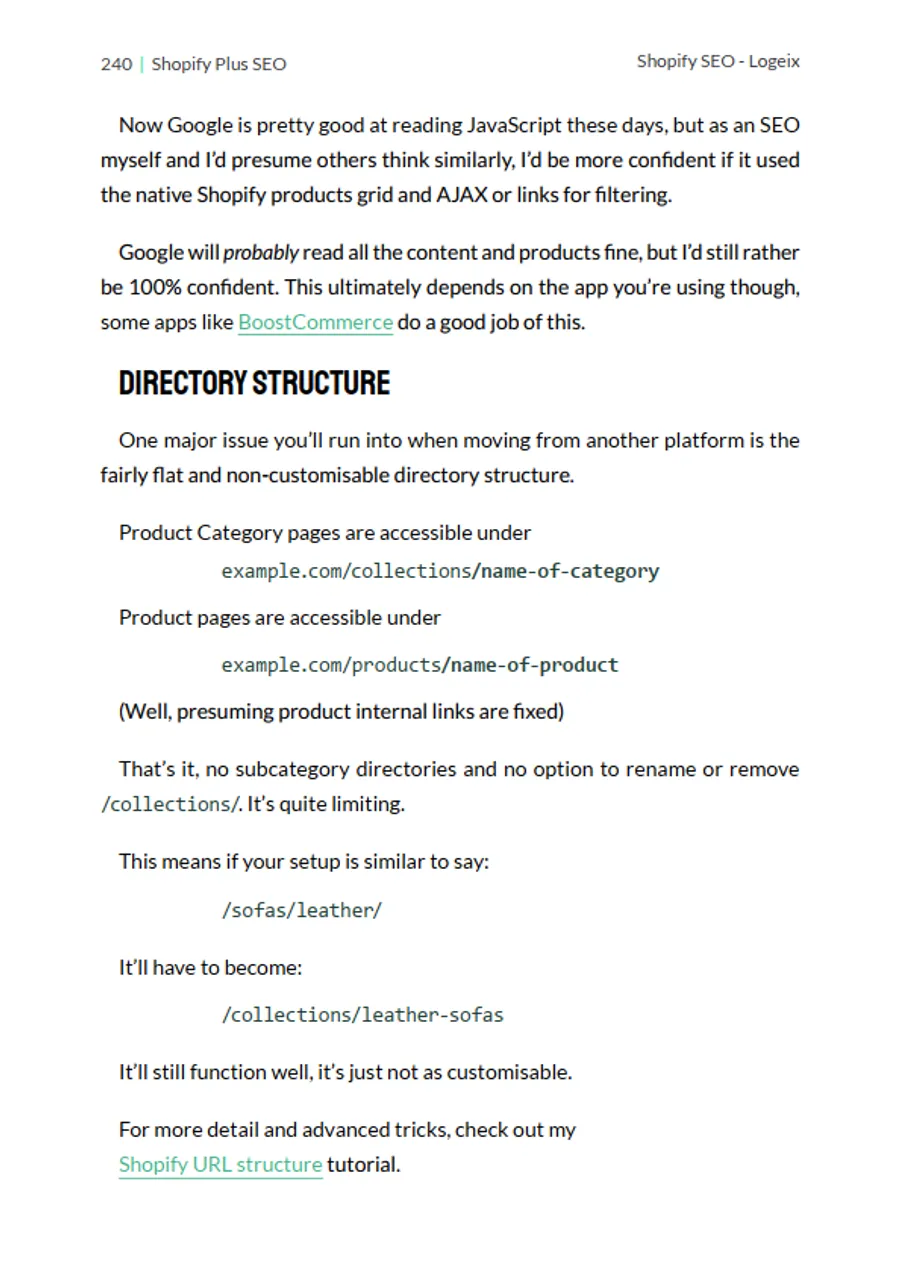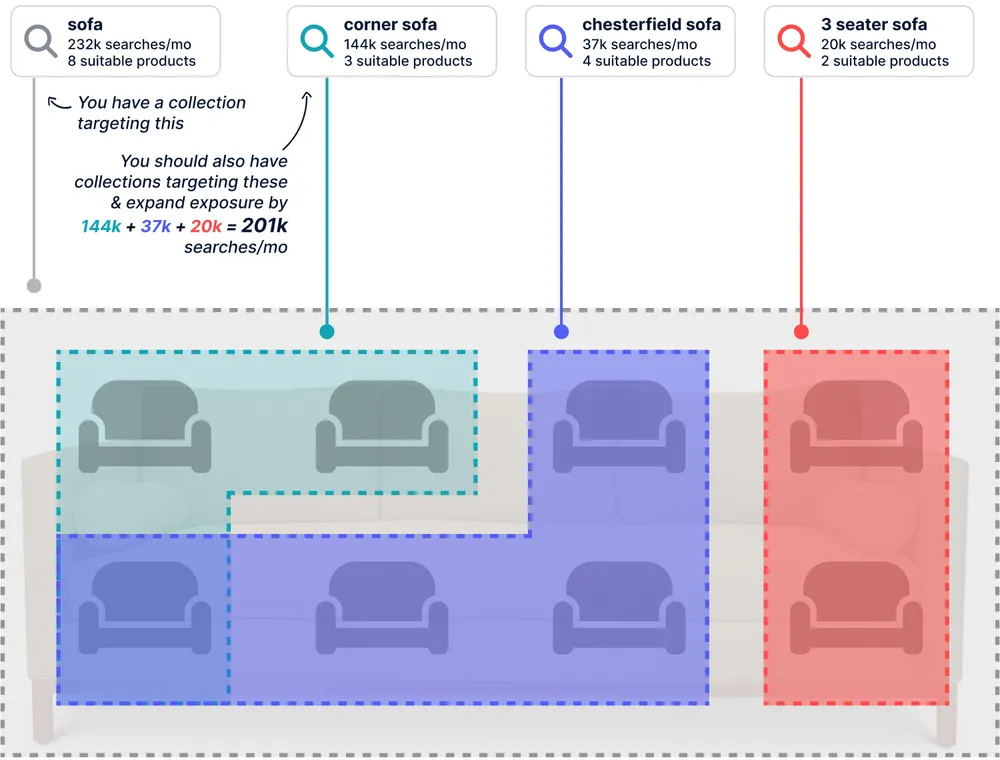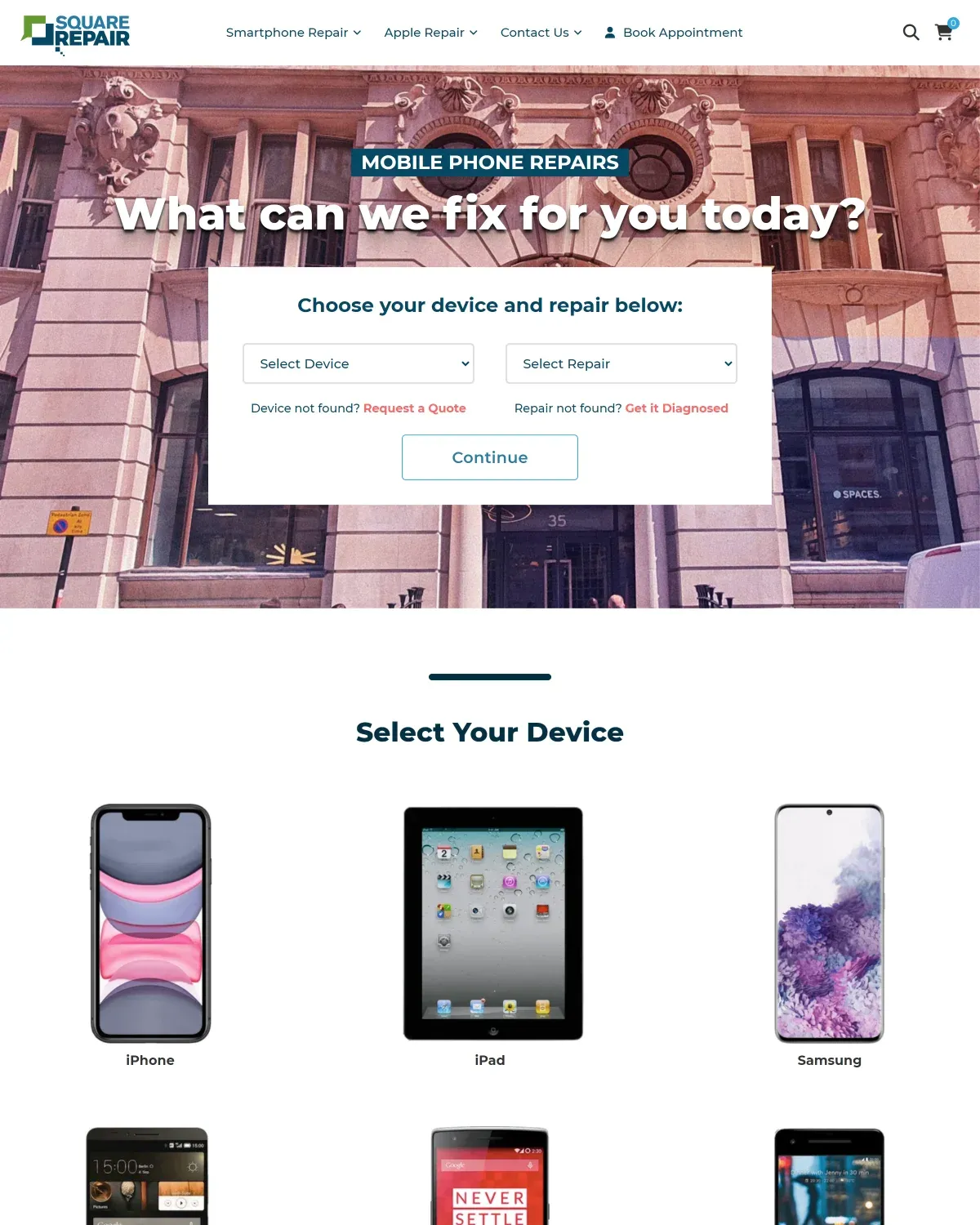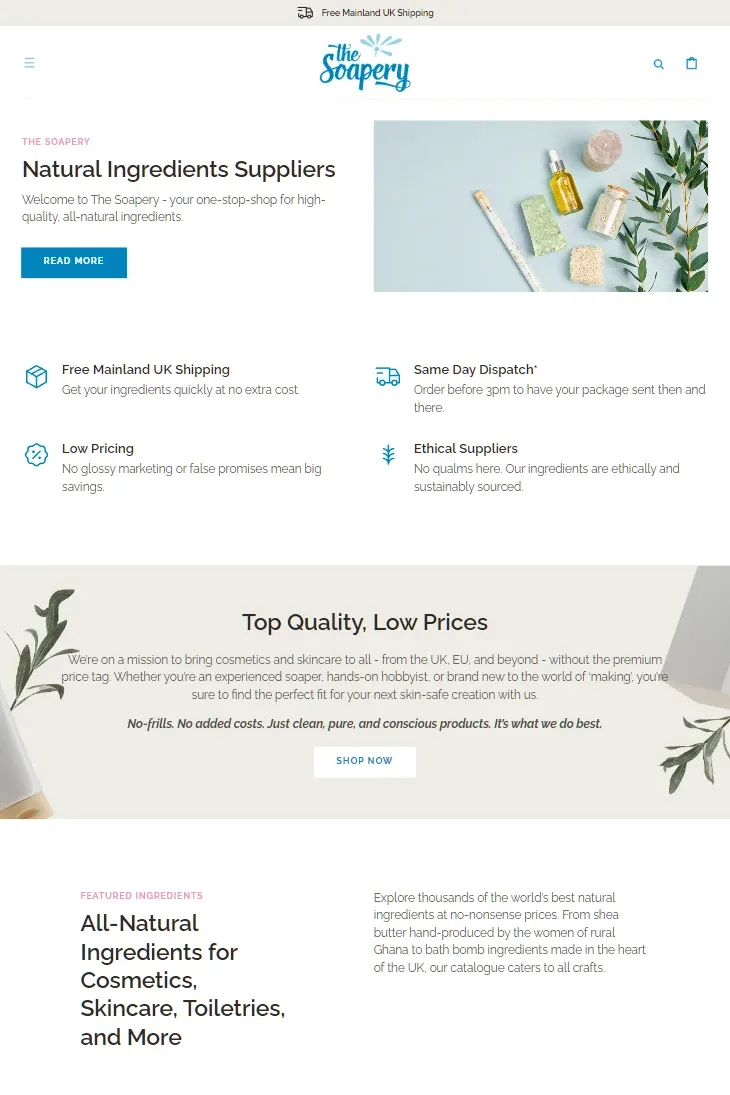Shopify SEO Basics 🔗
As with any website, Shopify SEO begins with the fundamentals before you can dive into the technical aspects and strategy. These pre-steps are Google Analytics setup, Google Search Console setup, and a fast responsive theme.
Beyond that, many of the basic SEO features are built-in to Shopify:
- Title Tag customisation
- Meta Description customisation
- Default Robots.txt and editing capabilities
- Automated XML Sitemap
- Fast, reliable hosting with a CDN
- Blogging platform
- Schema is usually integrated into most themes
But as you may have heard, there are a number of downsides too:
- No control over URL structure
- Automated tag pages
- Automated vendor, type, and default collection pages
- No server log file access
- Product variant limits
- No true multi-store functionality
All of these downsides are manageable, we'll cover how to resolve most of these throughout this playbook, but they're worth considering and understanding.
Keyword Research 🔗
Before covering technical issues or page-level tactics, it's important to understand the SEO potential for your brand. This step is called Keyword Research.
Keywords are the words or phrases users enter into search engines. Keyword Research is the act of finding, choosing, and prioritising those keywords based on data from various SEO tools.
For Shopify brands, you'll most likely have the highest SEO revenue potential from Collection pages.
Learn more about Keyword Research for Shopify.
Site Structure 🔗
Once you have all your keyword research, you should have identified dozens of additional collections to create. For example, "sofas" would become: X-seater sofas, [material] sofas, [colour] sofas, etc.
By creating new collections targeting these keywords, you open up more entry points for your products, potentially gaining millions of visitors/year:
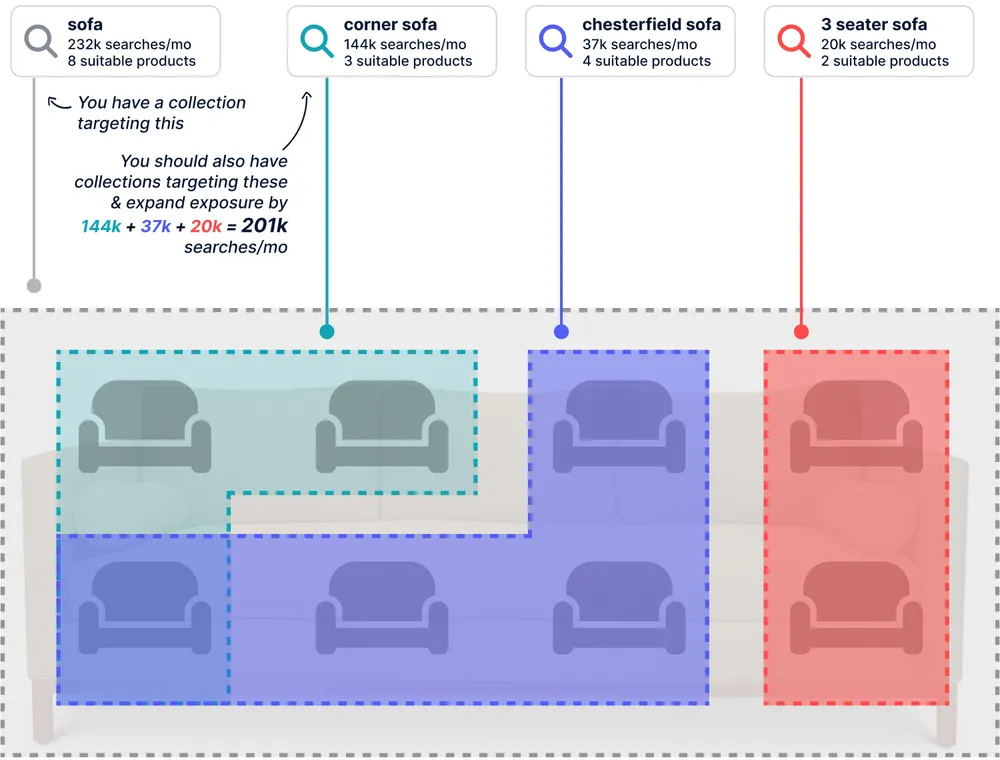
As you're unable to create sub-categories (a downside of Shopify), you'll need to set the hierarchy of these through smart internal linking. You can do this with:
Technical SEO
Search engines "crawl" your website to access all your pages and content. Technical SEO is the process of optimising how search engines are able to crawl your website.
Before you start improving specific pages or targeting keywords, it's important to have a quality crawlable website. Here's some resources to help with that:
On Page SEO 🔗
Once your overall site is up to quality, it's time to improve specific pages for your target keywords. For a Shopify site, there's likely to be many pages so it'll be important to prioritise this based on the potential.
Below are some resources to guide you through this:
Beyond these general recommendations, there are 3 key page types you'll want to prioritise with your On Page SEO work:
Homepage SEO 🏠
Your homepage can often target a big broad keyword. Usually this keyword will have the highest individual search volume, as it'll be the broad catch-all for your store. A store selling supplements, for example, would likely target "supplement store".
Collection SEO 🛍️
Collections should target broad categorisations of your products like "3-seater sofas" or "leather sofas". In most cases, collections should be your highest source of search traffic and revenue.
Product Page SEO 📦
Product pages have the highest conversion as keywords usually revolve around specific product names or features. These may not have as much search volume, but they should be a key part of your overall strategy.
Content Marketing 🔗
Beyond your bottom of funnel (homepage, collections, products) it may be worth looking at opportunities for content marketing, especially for low or single product stores. Shopify has a built in CMS for blogging, which isn't as strong as platforms like WordPress, is more than sufficient.
The best way to use this is for creating review and middle of funnel type content, along with informational posts for topical authority. Our Blogging on Shopify post below and other resources cover this in more detail.
Link Building 🔗
The final core component of a Shopify SEO campaign is link building. Domain authority is still a major ranking factor, which is primarily driven by backlinks.
For a Shopify store, the core strategies for link building will likely be PR campaigns, guest posting, and supplier/manufacturer links.
Learn more about link building for Shopify.
Shopify SEO Apps 🔗
Our stance on Shopify Apps is likely quite controversial, we don't believe there's any pure SEO apps that are worthwhile using. Most of them seem to create more issues than they resolve.
Instead we use apps for other functionality that indirectly supports SEO. Here are some examples we'd recommend:
Matrixify
- Link: App Store
- Rating: 4.7 (317 reviews)
- Pricing: $20+/mo
This is our single favourite Shopify app. Matrixify allows us to bulk update products, collections, blogs, etc. Our use cases include bulk updating title tags or meta descriptions, bulk updating meta fields for SEO functionality, and other bulk product page fixes.
Crush.pics
- Link: App Store
- Rating: 4.8 (973 reviews)
- Pricing: $4.99+/mo
Large images are usually the crux of page loading times for Shopify stores. Crush.pics is one of many apps that resolves that by automatically compressing images on upload.
Or you can use our free image compression tool (non-app).
Logeix Lab
We're bending the rules slightly as Logeix Lab isn't actually an app, it's a free browser extension. But it has numerous Shopify and SEO features built in for quickly auditing your pages, editing pages in Shopify, previewing SEO details, etc.
Shopify SEO Development 🔗
Shopify has a few minor issues, or lack of features, that'd be ideal for SEO. Rather than using Apps for this, we recommend some light theme development work. Below are some guides on how to customise various theme elements for SEO.