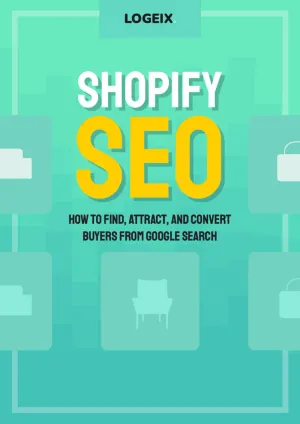Shopify International SEO: Best Options for Multi-Currency and Multi-Location Stores
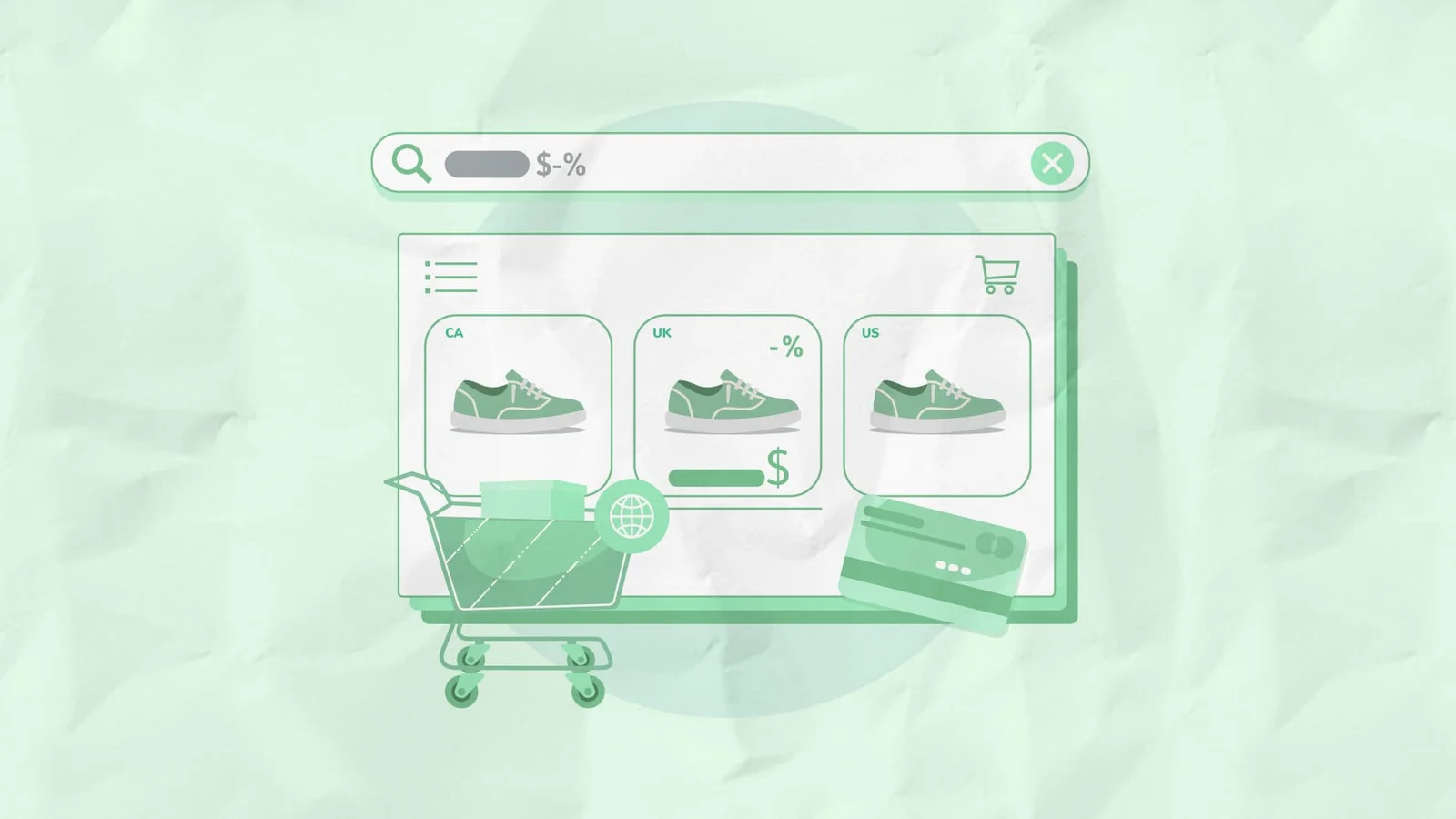
This article is Chapter 8 of our 288-page Shopify SEO guide.
Check out the full eBook.Your Shopify store is doing well and you’re thinking of expanding into other countries or languages.
Or maybe you’re moving from another platform and want to keep your international setup in place.
Is Shopify a decent option for this?
It depends.
Let me explain…
Is Shopify / Shopify Plus suitable for international stores?
Honestly, not really.
It can be made to work, but it’s not as simple as it should be, especially for complex stores with lots of products and several different options between locations.
Where it’s a good option is for much simpler setups such as:
- Simple retailers with a small product range
- Small retailers with small international presence offering international shipping
- Multi-location stores with similar products across all international locations
As soon as you go the opposite way with a large product range, different options across each store, and several locations - it becomes either difficult to configure or extremely difficult to manage the options.
The difference comes down to whether you set up a multi-currency store or a multi-store.
What is a multi-currency store?
A multi-currency and/or multilingual store is a single store that’s configured to allow selection between multiple currencies and, optionally, languages.
This is the simplest setup as all options are configured one time, prices are set based on your local currency, then prices are converted into other currencies and text translated into other languages.
What is a multi-store?
A multi-store setup is where multiple independent stores are set up for targeting different countries or regions.
This can be achieved with subdomains (i.e. fr.example.com) or country specific top-level domains (i.e. example.fr).
While significantly more difficult, this option gives retailers full control over each location’s store for configuring pricing, product selection, payment methods, and more.
Which type of international setup is recommended?
The answer to whether you should opt for a multi-currency store or multi-store setup depends massively on your store and objectives long-term.
Below we’ll discuss the benefits and drawbacks of each for you to understand how to make this decision.
Benefits and drawbacks of multi-currency
If you’re on Shopify Advanced or Shopify Plus, you have access to Shopify’s Multi-Currency feature. This allows you to easily display and enable payments in alternate currencies, including rounding for more pleasant prices.
The downside is these prices can’t be configured. You can’t upload custom pricing for each currency, instead it’s based only on exchange rates - with rule allowances for rounding prices from say $17.26 to $17.99 (or however you choose).
You’re also lacking customisation for things like shipping methods and payment options. Different countries may have different standards they’re used to.
If you’re not on Shopify Advanced (or Plus), it’s even worse as you’re limited to displaying different currencies only, not accepting payment - it’ll be charged in your local currency.
Beyond currencies, you can also enable multiple languages with apps, even using subfolders (i.e. example.com**/es/**). This is easy to set up and configure, and can also be combined with a selector to update both currency and language.
Where this all falls flat is marketing, there’s no customised experience for their country. It’s all based on your main location, with options added to enable other languages and currencies. This may be good enough, but it’s not going to be as effective as a tailored solution.
You’ll also have to consider some technical details such as tracking sales totals in Google Analytics and even options such as filtering by price on your own store.
The benefit of this though is the ease of setup. It’s unquestionably easier to set this up than a multi-store setup.
An example store utilising this approach is Horizn-Studios:
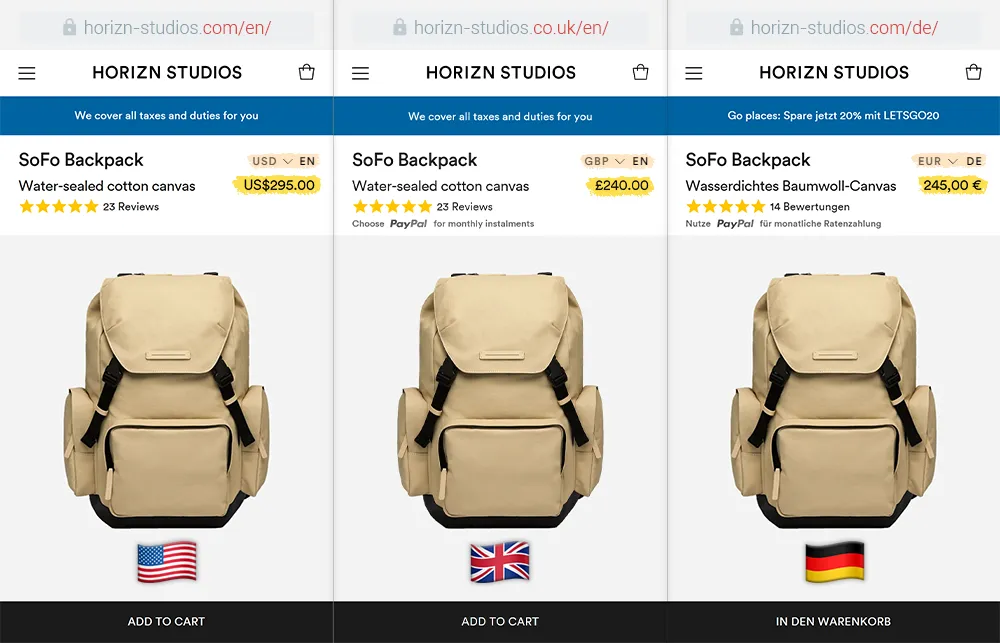
Benefits and drawbacks of multi-store
The more scalable and better approach to marketing is to have an individual store for each location. This can be set up either with subdomains or country specific top-level domains.
From an SEO and marketing standpoint, this allows full configuration of each store to target country-specific keywords, specific demographics for each location, and overall significantly more configuration. Building localised email lists is another example.
Beyond this, you can personalise your store for each demographic’s expectations. Local payment options, local shipping options, taxes setup, correct invoicing, etc.
But with this added flexibility comes significantly more complexity.
Shopify still doesn’t have a proper multi-store architecture to enable management of data between multiple stores, which creates a massive headache.
This means you’ll need to choose or create a system to connect all your products together to share data between each store. Or worse, manually update each of them - every time.
In short, this absolutely cannot be done without consulting with an expert. And with a lot of extras to sync between stores, it’s not simple at all.
An example store utilising this approach is Gymshark:
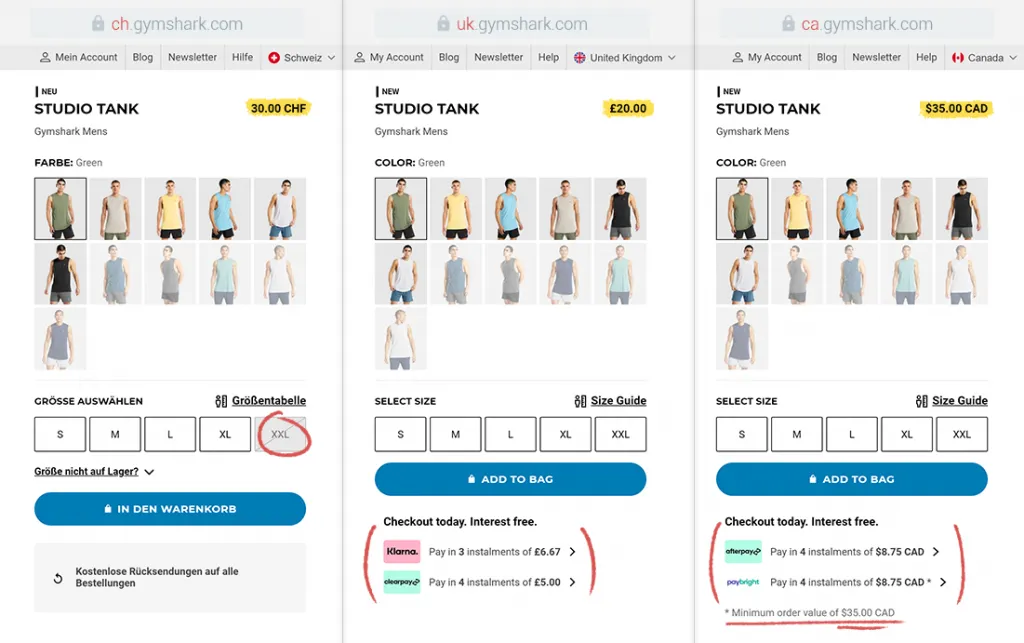
How to set up a multi-currency Shopify store
If you’re a smaller or simple retail store and settled on a multi-currency store setup, here’s some advice on how to do this.
I’d still recommend hiring an expert, but it’s at least possible to configure this yourself.
Multi-Currency Store
To start, I’d highly recommend you on at least a Shopify Advanced plan, if not Shopify Plus. You’ll need this to charge in alternate currencies, rather than simply for display.
Afterwards, you can enable multi-currency from your Shopify Dashboard:
- From your Shopify admin, go to Settings > Payments.
- In the Shopify Payments section, click Manage.
- In the Countries/regions section, click Add country/region.
- Select the country or region that you want to support from the list of supported countries and regions.
- Click Add country/region.
I’d also recommend setting rounding rules so your prices look less random.
You’ll also need to add a currency selector to your store either manually via theme customisation or a single app which covers the multilingual aspect also.
Multilingual store
Beyond multi-currency, you may want to add multiple languages. The easiest way to achieve this is through an app such as LangShop.
An app like this will enable a currency and language selector for your store visitors, along with adding translated content (manually or automated).
These will also be SEO friendly with subfolders (e.g. example.com**/es/**) and Hreflang tag setup.
There are limitations though, for standard Shopify plans you’re limited to 5 languages, and for Shopify Plus you’re limited to 20. Though, this is likely to be more than enough.
How to set up multiple Shopify international stores
For setting up multiple international stores, the process varies massively depending on your current infrastructure and objectives.
The main difficulty is that each of these are separate stores (which you’ll need to pay Shopify for separately), therefore the main consideration is how to connect these stores.
Automated Product / Data Syncing Solutions
The ideal solution is an automated way of synchronising between stores. This could be something like a PIM (Product Information Manager), a Shopify Sync app such as Rewind, or some more complex custom development work.
The goal with each of these is to automatically synchronise changes where needed across all stores. So if you update a category, product tag, or important option on one product, it’ll automatically update on the other stores.
Automating this will be difficult initially, but for scale and long-term management across multiple stores, it’s strongly recommended.
Manually Importing / Exporting Changes
Alternatively you can manually manage these changes by importing and exporting between different stores.
This is suitable for small stores with a small product selection.
The best way to do this would be to manage products and collections within a Google Sheet or Excel spreadsheet, then import these changes using a tool like Matrixify.
It’s not perfect as you’ll have to manually import the changes each time, but it’ll get the job done with a bit more manual work.
SEO Considerations
One thing you’ll need to pay attention to with international store setups is whether your website is set up correctly for SEO.
Ideally your store will be set up in a way to allow you to rank in different countries and languages, so when someone searches on Google.it in Italian (if you have a store there), they’ll see a localised store or version of your store for Italy.
Hreflang
This can be achieved with Hreflang tags, an HTML attribute that explains and links to country-specific and/or language-specific versions of your webpages.
By adding for example:
<link rel="alternate" href="https://fr.logeix.com/shopify-seo/" hreflang="fr" />Search engines will know the French version of our Shopify SEO guide is available under the above URL.
It can also apply to countries where languages are the same, such as the UK and US.
This covers for duplicate content issues so you don’t have multiple websites with identical content competing against each other. These can also be configured inside of GSC when using subdomains or top-level domains for each location.
The biggest complication is the lack of connection between stores. It’s easy to code Hreflang tags into every page, but how do you know the URL?
With separate stores, there’s no reason that example.**com**/products/red-bicycles would be accessible under the same URL on the example.co.uk store. Though, for ease of management, I’d highly recommend it.
Even if they are identical, what if your UK store has significantly more products than the US one i.e. a multi-store. In this case, most of these Hreflang tags will point to missing pages (as the product doesn’t exist on the US store).
This is where Shopify becomes complex, but can be resolved with some manual exclusion using things like meta fields:
{% if product.metafields.global.excludefr != 1 %}
<link rel="alternate" href="https://fr.logeix.com/products/{{ product.handle }}/" hreflang="fr" />
{% endif %}Again, it can be done, but it’s something you should consult with an SEO about.
Multi-Store Differences
If you have one store, therefore a smaller number of products identical across all languages and countries - you’re fine.
That allows a simple Hreflang setup as it’s all in one store.
The complexity is with multiple stores. This leads to issues of stores being disconnected, which makes a Hreflang setup (explained above) difficult.
It also leads to decisions needing made:
You probably want to translate your English articles into French. But should you have identical blog posts for your UK store and US? Blog posts are fairly international, you can still offer a popup to navigate to their localised store later.
The benefit though is the customisation. You’re not simply translating, you can create additional collections and market things in a way each demographic would understand. Then optimise the entire store for SEO individually.
It’s significantly more work, but will make SEO and other marketing much more effective.
Final Thoughts
Setting up an international store on the Shopify platform is possible and arguably easy for simple retail businesses.
For larger retailers, it becomes much more complicated, but can still be done.
Personally, I’d recommend hiring an expert to help you set this up. This isn’t my area of expertise, my team and I usually come in after the synchronisation (between stores) is in place, then consult on the SEO side of things i.e. Hreflang.
If you need advice with the SEO side, please feel free to get in touch for consulting or done-for-you work.