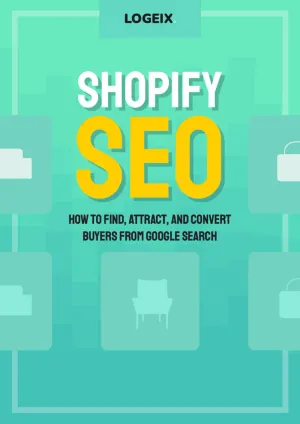Keyword Research for Shopify Stores

This article is Chapter 2 of our 288-page Shopify SEO guide.
Check out the full eBook.What is keyword research?
Keyword research is the process of identifying search terms people use to find products, services, or content similar to your website.
For example, if you sell protein powder, you can presume people search for protein powder. But how many? And are they looking to buy it or for information? And is this better than other potential keywords such as whey protein powder, best protein powder, protein supplements, etc.?
How to do keyword research for Shopify
Keyword research for Shopify is no different than any other eCommerce store, you almost always want to start with the bottom of funnel existing pages.
Bottom of funnel refers to pages that will directly drive sales i.e. category and product pages.
Existing pages, meaning products and category pages that you’ve already created.
Taken further, you should prioritise this based on the existing opportunity for these pages, an easy way to do this is sorting by GSC (Google Search Console) Impressions.
Existing Bottom of Funnel Pages
Here’s the process:
- Get a list of all collections, product pages, and the homepage sorted by highest GSC impressions
- For each page, determine a primary (i.e. best) keyword (if any) that is feasible to rank for with your budget on this specific page. The easiest way to determine this is if there’s competitors of a similar business size to yours ranking well for this keyword. If they’re all huge brands, it’s beyond your budget.
- Repeat the above process for all secondary keywords.
It’s not one keyword per page, it’s more like one topic per page.
Secondary keywords are all the other keywords someone may search to find this product or product category.
If your main keyword is 50mm lens, for example, a few secondary keywords could be 50mm prime lens, buy 50mm lens, 50mm f 1.8, etc.
Then you move onto non-existing pages and middle or top of funnel.
Keyword Gap Analysis
The easiest way to find non-existing pages and middle or top of funnel keywords is with a keyword gap analysis.
Many tools like SEMRush can do a basic version of this within a matter of seconds by simply entering your website along with a few competitors. 30 seconds later, you’ll be presented with a list of all the keywords your competitors rank for that your website doesn’t.
Simply find their Keyword Gap tool under Competitive Research:
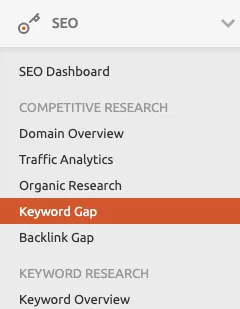
Enter your website along with some competitors, then click Compare:

You’ll now be given a list of all the keywords your competitors are competing for, along with the competitors’ position, search volume, keyword difficulty, and other metrics.
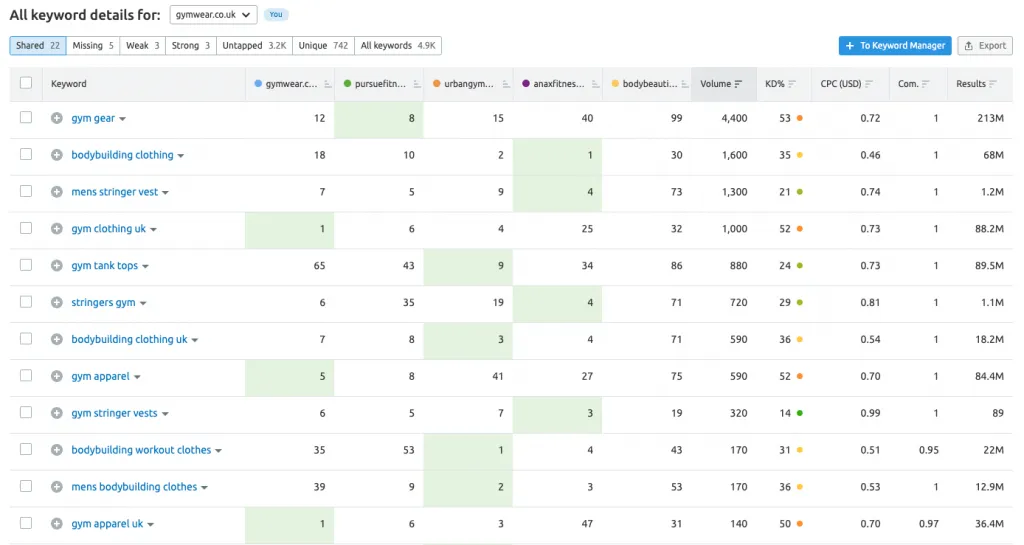
Make sure to pay attention to the tabs, by default it’ll be set to “shared” i.e. keywords where all competitors rank. But you’ll likely find a lot more opportunities under “Untapped”, “Missing”, and “Weak”.
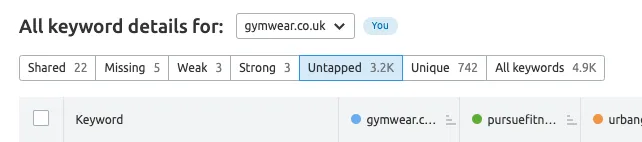
You’ll also find some opportunities under the “Top Opportunities for” section above:
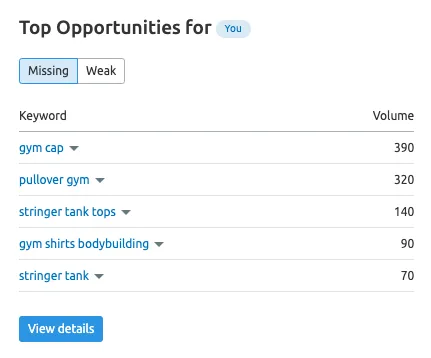
You now have a list of keyword ideas you can copy straight from your top competitors.
Product vs Collections vs Blog Post
One thing you may struggle with is determining if a keyword should be targeted with a product page, collection page, or blog post. The answer is it depends.
Take a look at the Google results when I search for “protein powder”:
(SERP features have been removed to condense image size)
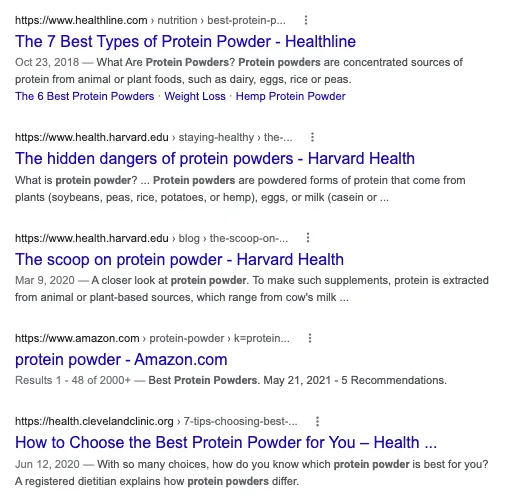
I can count 3 stores selling protein powder out of 10 results. Meaning for this keyword, I’d be more inclined to create an information piece of content i.e. blog post to target this.
This is what we call “intent”.
But let’s change this keyword now to “chocolate protein powder”:
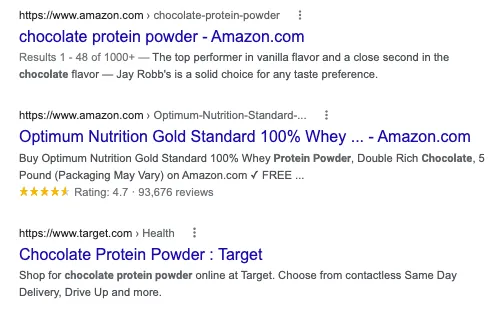
Now the first 2 results are Amazon and I can count an additional 2 more results for stores selling these. The rest of the results are mixed between reviews of the best protein powders and chocolate protein recipes.
This is a much more nuanced one, but my belief is the intent for this keyword is probably fairly mixed between shopping and recipes, so I’d want to target this in my bottom of funnel.
Next the question is product or category? Whichever best supports the intent, in this case, I doubt someone is looking for one chocolate protein powder product, they’re probably looking for a choice, so I’d choose category page.
MyProtein are an example of that:
These are all chocolate protein powders, but different types.
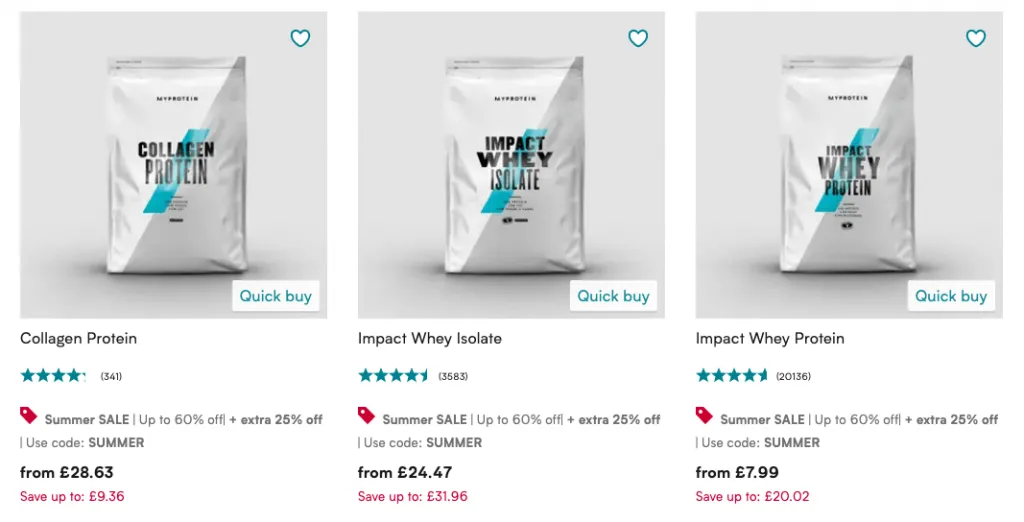
Creating a link structure
Now we’ve covered the basics, let’s get down to how I’d implement all this.
The first thing to do is figure out your site or link structure.
Let’s say you’re a store selling bicycles, a basic structure of categories and subcategories may look like this:
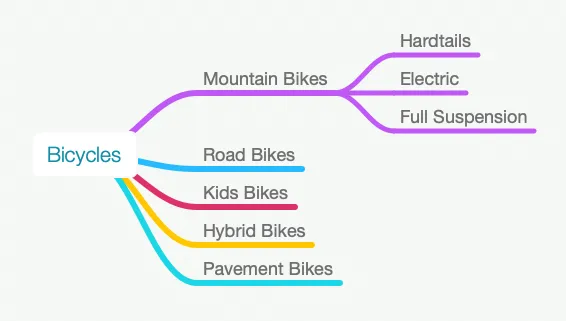
Each of these items represents a separate collection page, with Bicycles being the homepage.
This breaks down our products in an easy way for users to navigate, but is also optimal for SEO as it allows us to target many different keywords with each collection being dedicated to a separate topic.
Start by doing this with any existing pages on your store, but you’ll probably need to expand this.
Creating more collection pages
Once you’ve done this for all existing categories in your store, you should strongly consider creating additional collection pages. Especially if you did this originally without keyword research in mind.
There’s two easy ways to expand these:
- Look up keywords your competitors are ranking for. This can be done with Ahrefs and can usually be filtered down to products and product categories only:
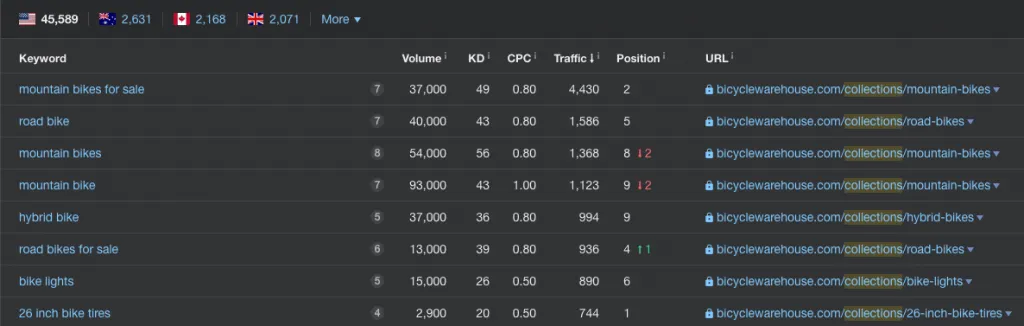
- Research names of product brands you sell and options like colours and sizes to see if there’s search volume for these.
For example, if you’re selling protein powders, there’s likely to be plenty of searches for chocolate protein powder, strawberry protein powder, etc. These are additional collections/categories. As would say Ultimate Nutrition which is one of many brands.
You can do this by simply searching these in any keyword research tool:
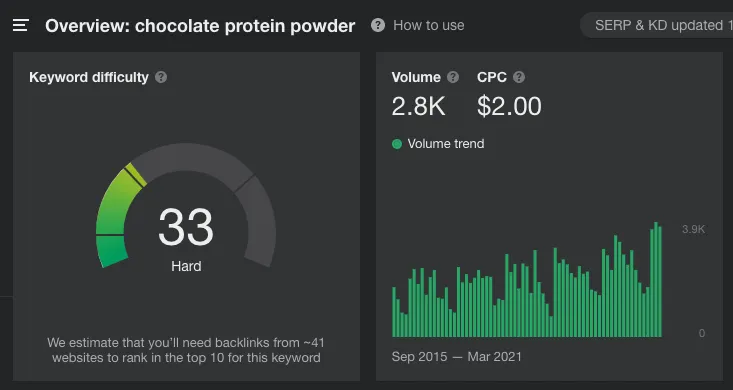
Internal linking between relevant collections
Now all of the collection pages are in place, you’ll want to utilise this site structure plan for creating internal links.
This falls under our On Page SEO strategy, but worth mentioning here as it all connects.
In short, if we have subcategories under Mountain Bikes, for example:
- Hardtails
- Electric
- Full Suspension
Then a great technique is to link from the Mountain Bikes page to these subcategories to help narrow down their selection. And even link back to the Mountain Bikes collection from these subcategories, possibly even between each other.
There’s multiple benefits to this, but an important point here is showing the connection and topical relevance between these separate pages.
Most stores completely neglect this and have many collection pages that are hard to find, difficult to understand, and therefore near impossible to rank.
Keyword research for collection pages
These are the most important pages for most Shopify stores.
The important thing here is we’re able to go a lot broader, it’s possible to rank for “hardtail mountain bike” on a product page, but a collection page with several products to choose from is much more suitable.
Most product/product category keywords will be targeted with collections, so a better process is target almost everything with them except the recommendations we’ll share for product pages and homepage.
The other thing I’ll add is common keywords that are missed, but should be targeted with collection pages:
- Brand Names
- Features e.g. waterproof, for bedroom, 12k/18k/24k, etc
- Colours e.g. red shoes, black shoes, grey shoes
- Materials e.g. leather sofas, suede sofas
Keyword research for product pages
Product pages are usually used for targeting either:
- Product names
- Very specific keywords
For example, if you sell protein powder:
- Protein powder = Collection page
- Chocolate protein powder = Collection page
- Collagen protein powder = Collection page
- Chocolate collagen protein powder = Product page
This is a much more specific keyword, so it makes sense to have a product page as you’re unlikely to have multiple products targeting this.
Keyword research for homepage
For the homepage, this is where you target your big broad keyword.
Going back to the bicycle shop example, your main keyword here may be “buy bicycles online” or along those lines.
If you’re a store selling plus size clothing, then you’ll likely have collections for “plus size tops”, “plus size dresses”, etc. But your homepage will be the broad “plus size clothing” keyword.
The main thing to be careful of here is that you aren’t cannibalising on another page.
If you’re a laptop store and your biggest keyword is “buy laptops”, you can’t target that on the homepage if you also have a collection page targeting this.
Remember: Only one page should target a single keyword (and likely topic)
Common keyword research mistakes
Now you know how to do keyword research, here’s some common pitfalls to watch out for.
Keyword Cannibalisation
Keyword cannibalisation is where multiple pages are targeting a single keyword.
This can happen when products and collections are targeting the same keyword.
Or blog posts are created to target the same keywords as collections.
Or in some cases, people mistakenly believe adding “gym clothing” to every single page will help them rank for it.
All of these are mistakes.
For every keyword you’re targeting, you should know exactly which page you’ll be ranking for it. It can only be one page.
- (But you can, and should, have several keywords per page)
One Page vs Multiple
Another common mistake is to only have one page for a topic, where it should be multiple.
Let’s say you sell laptops.
Obviously you’ll have a collection for laptops, but what else?
By screen size:
- 13” laptops
- 15” laptops
- 17” laptops
By price:
- laptops under $500
- laptops under $1,000
- laptops under $1,500
By processor:
- i3 laptops
- i5 laptops
- i7 laptops
And probably a lot more, this is all off the top of my head.
Though, having multiple could also be a mistake.
There’s no need to have a collection for:
- Popular laptops
- Best selling laptops
- Laptops on sale
And other ways of targeting what’s most likely the exact same keywords.
(Note: That’s not to say these collections have no purpose, they’re great for email and other promotions, but normally I’d noindex these pages)
Intent
The final mistake is not understanding the keyword intent.
There’s two things you need to understand here:
- What is someone looking for when searching this keyword?
- What does Google believe someone is looking for when searching this keyword?
The second question will help you rank, the first will help you create the best page and content.
Let’s use “laptops under $500” as an example.
Without any research, what are the options they’re likely looking for?
- Shops they can buy laptops under $500 from
- Reviews/information showing the best laptops under $500
It’s most likely one of these two, from simple intuition.
We can verify this by searching it in Google:
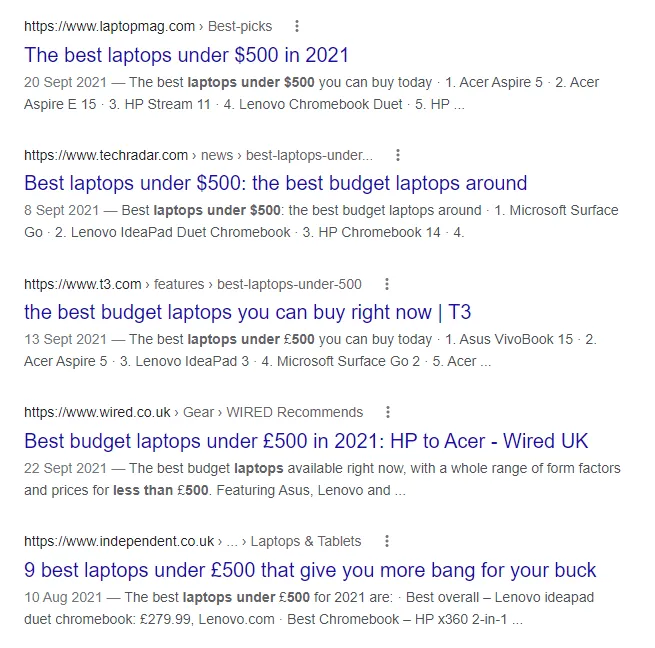
As we can see here, the top ranking pages are articles reviewing the best laptops under $500. Therefore the intent is finding review articles, this isn’t something we should target with a collection page.
Next Steps
Once your keyword research is out of the way, it’s time to put it to work.
Check out these additional guides: