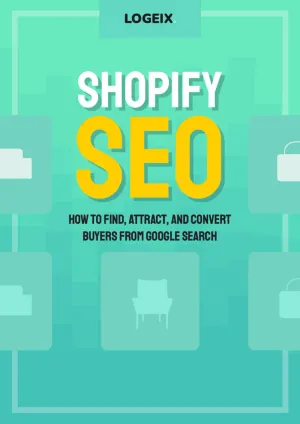Shopify Plus SEO: 8 Potential Limitations

This article is Chapter 9 of our 288-page Shopify SEO guide.
Check out the full eBook.Whether you’re upgrading from a standard Shopify plan or moving from another platform, you’re probably considering whether or not Shopify Plus is good for SEO.
I’ve written about Shopify SEO extensively on this blog, so in this guide we’ll focus exclusively on SEO issues that apply to Shopify Plus stores.
Is Shopify Plus better for SEO?
No.
I’ve worked with clients on both Shopify standard plans and Shopify Plus and there’s no real difference from an SEO perspective.
(But plenty of benefits from a non-SEO standpoint)
However, is Shopify Plus a great platform for SEO? I’d say so, there’s a few limitations to know of that we’ll get into, but nothing serious that can’t be overcome.
Shopify Plus SEO issues
There’s a number of SEO issues to consider with Shopify Plus. Most have previously been covered on this blog as they also apply to any Shopify plan, but let’s recap them here.
JavaScript product grid
Shopify’s product filtering functionality isn’t the best, especially for enterprise level, which often leads to brands using solutions such as Klevu and Algolia.
From a usability perspective, these are probably much better, the only arguable downside is they’re usually using JavaScript to power the products grid.
Now Google is pretty good at reading JavaScript these days, but as an SEO myself and I’d presume others think similarly, I’d be more confident if it used the native Shopify products grid and AJAX or links for filtering.
Google will probably read all the content and products fine, but I’d still rather be 100% confident.
This ultimately depends on the app you’re using though, some apps like BoostCommerce do a good job of this.
Directory Structure
One major issue you’ll run into when moving from another platform is the fairly flat and non-customisable directory structure.
Product Category pages are accessible under example.com/collections/name-of-category
Product pages are accessible under example.com/products/name-of-product
(Well, presuming product internal links are fixed)
That’s it, no subcategory directories and no option to rename or remove /collections/. It’s quite limiting.
This means if your setup is similar to say: /sofas/leather/
It’ll have to become: /collections/leather-sofas
It’ll still function well, it’s just not as customisable.
For more detail and advanced tricks, check out my Shopify URL structure article.
Filter Pages
As mentioned above, the lack of subcategories can be a real pain with Shopify. Some stores attempt to bypass this by using Product Tags, which acts as filters.
For example:
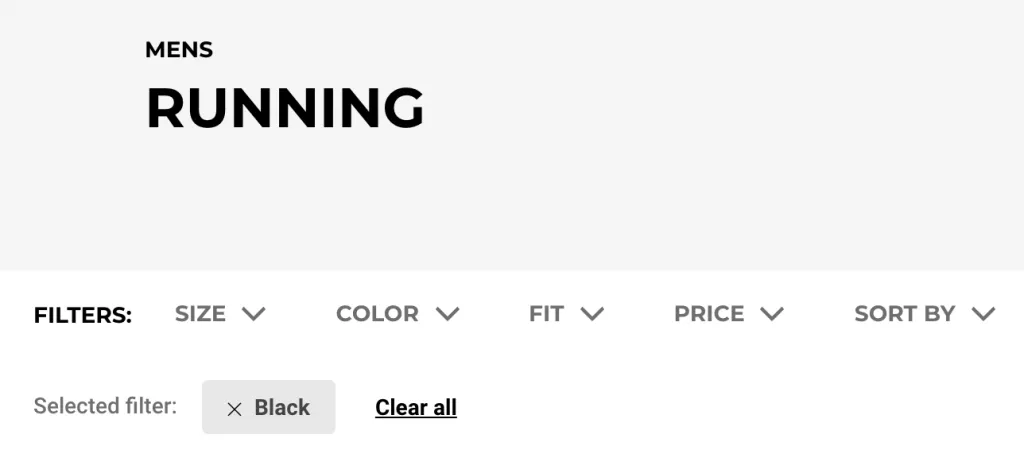
From a URL standpoint, it even looks like a subcategory:
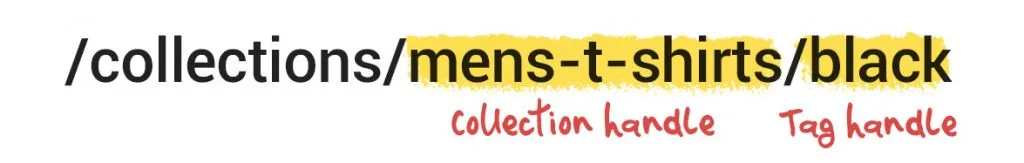
The problem is, these pages cannot be customised without manually tweaking the theme each time which is ineffective, and as a result they create a huge number of thin content pages:
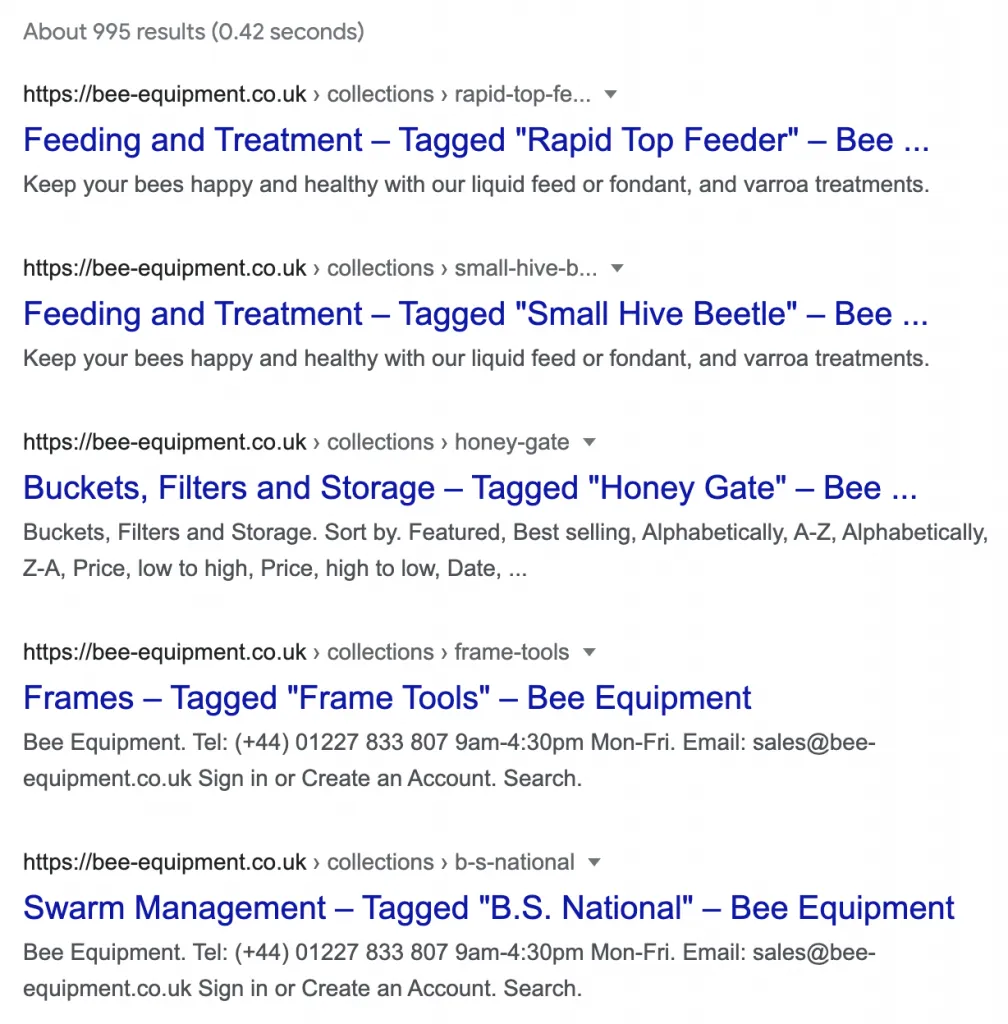
In short, the best solution to this is to make sure Product Tags are properly canonicalised to the main collection and manually create new collections for subcategories.
My Shopify Product Tags SEO guide explains how to do this.
Multi-Store Setup
One major thing to consider is whether you’ll need a multi-store/international setup. If so, this can potentially be difficult to manage with Shopify.
By default, there’s no true multi-store functionality within Shopify.
You can have as many stores as you like, however they’re not connected in any way. Not only is this difficult for stock levels and other management, it also complicates SEO.
The standard approach to international stores is to use a Hreflang tag to explain the different pages for different locations and/or languages.
A hreflang tag for your French version may look like this as an example: <link rel="alternate" href="https://fr.logeix.com/shopify-seo/" hreflang="fr" />
Where this gets complicated is when each store has different product ranges, preventing you from automating this.
There’s workarounds with a little development, but it’s something to consider.
My Shopify International SEO guide explains more.
Lack of htaccess
If you’re moving from another platform, one frustration is likely to be the inability to edit the htaccess file.
This can be used for modifying URL structures, which we explained under the Directory Structures section.
But is also extremely helpful for creating redirect rules, rather than manually redirecting every single URL individually. Unfortunately, this can’t be done though.
We experienced a similar problem to this recently with a client that removed their AMP setup, and had thousands of 404 pages under the /a/ directory.
The solution to this is to create rules inside a spreadsheet to catch these in bulk, then exporting this as a CSV file and importing directly into the Shopify Redirects section. No apps needed.
Default Pages
If you have a large number of products/pages, one thing to clean up will be the large number of automated pages Shopify generates.
If you have (or know) a Shopify store, do a quick Google search for this:
site:EXAMPLE.COM inurl:/collections/vendors OR inurl:/collections/all OR inurl:/collections/types OR intitle:CollectionsThese are a few of many default pages you may see and on some stores, these can add up to hundreds or even thousands of pages.
Every new vendor/brand added? New page.
Every new product type added? New page.
These can add up significantly and can’t be customised to have any SEO value.
My suggestion is to block them at a Robots.txt level or noindex (depending on the page), as explained in my full Shopify SEO guide.
Internal Linking Issues
Shopify has a lot of internal linking issues built in.
Product tags, blog tags, vendor pages, and product type pages are a few of these as they’re all default pages that are typically linked (and indexable) throughout most themes.
But even more of a problem is product pages.
By default they’re accessible under the wrong (a canonicalised) URL.
It’ll look like this: /collections/name-of-category/products/name-of-product
But if you were to look at the source code behind the page, you’d see a little line called a “canonical tag” that links to: /products/name-of-product
Practically every theme links to the wrong URL then adds a canonical recommendation to search engines not to use it. They do this to pass information to the breadcrumb - but there’s other ways of doing that.
This leads to long URLs and potential issues with the wrong URLs being indexed by search engines and sometimes the same product being indexed under multiple URLs.
Thankfully, it’s a nice simple fix in most themes.
You can do this under Online Store > Themes > Customize > Theme Actions > Edit Code > Snippets > product-grid-item.liquid:
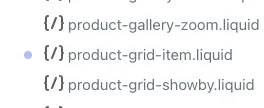
Then removing the text that says within: collection:
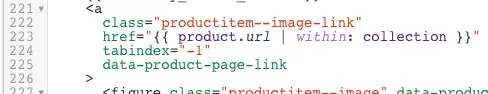
Hit Save and all your links should be fixed. Just be careful to remove all instances, sometimes your theme may have multiple links or have a slightly different structure.
Product Variants
If you have a store with a significant number of product variants or options, you may have difficulties with Shopify’s 100 variants and 3 options limit.
This is relatively easy to fix by creating separate products for different options such as colours or materials, but can also lead to several product variants all being indexed by search engines i.e. thin content.
This isn’t a problem as it’s easy to fix with canonical tags as explained in my product variants limit workaround post, but is something you’ll need to do.
Final Thoughts
I’ve written in detail about Shopify before, the conclusion is always the same…
While there are some limitations, in general it’s a fantastic platform that can be setup and optimised well for SEO with a few workarounds.
Shopify Plus is no different, if you’re moving from a different enterprise platform you’ll likely need to change directory structures and approaches to certain things, but you can definitely have a well setup site from an SEO perspective.
If you need any help with that, please don’t hesitate to get in touch with us.
Further Shopify Reading
If this article is helpful, you may be interested in our other Shopify training: