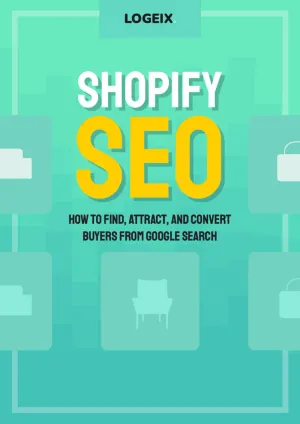3 Workarounds for the Shopify 100 Variants Limit

This article is Chapter 4.3 of our 288-page Shopify SEO guide.
Check out the full eBook.One major limitation stores run into when setting up their store or moving to Shopify is the limit to 100 variants (and 3 options) on a single product.
Shopify have said themselves that “the variant limit of 100 variants per product cannot be raised for any account or plan”.
But thankfully, if this is necessary for your business, there are workarounds.
Why the 100 variant limit on Shopify?
From my understanding and Shopify’s comments, I believe this is a technical limitation of Shopify.
Likely how they’ve structured their databases (for storing data), which makes this extremely difficult to increase the limit later. Hence why they haven’t done it despite much pleading from customers.
This means there’s a hard limit built-in to all plans to create a maximum of 100 variants for a single product across up to 3 options.
We can’t bypass this limit, but there are 3 solutions to get around it.
Solution 1. Split into different products with internal links
The first solution is to divide your product variants into separate products, this can actually be more user friendly.
If you look at GymShark’s T-Shirt collection, for example, you’ll see multiple Arrival Regular Fit T-Shirts each in a different color.
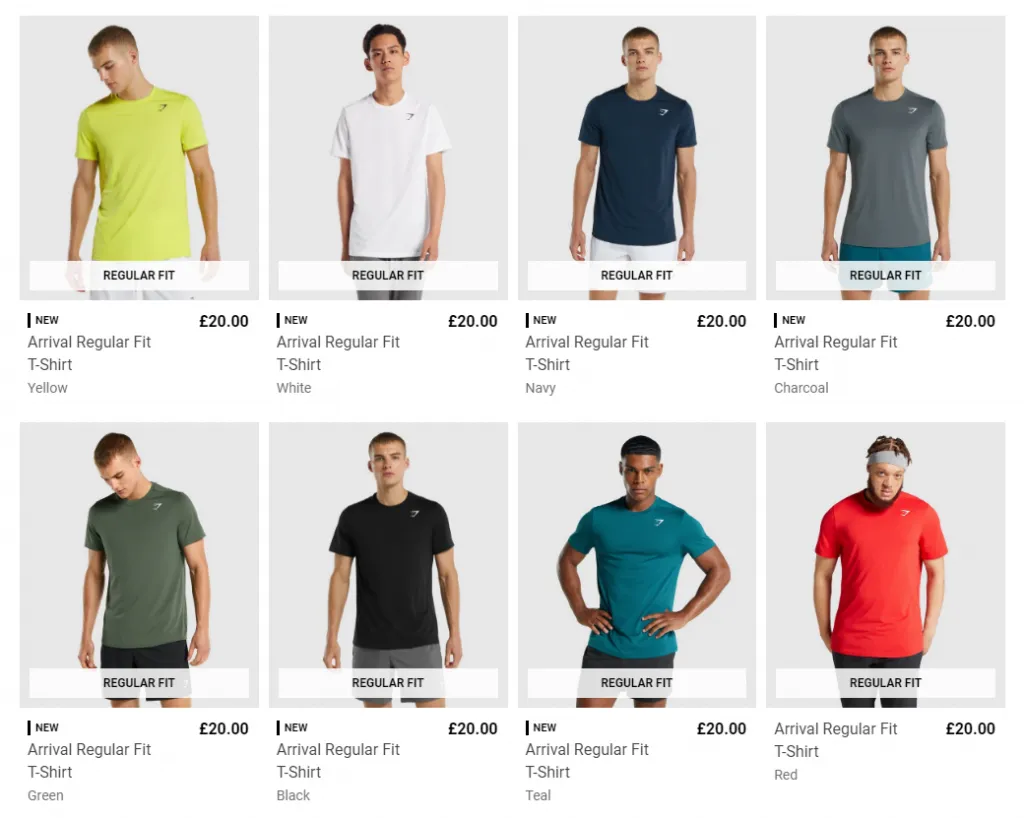
I’d argue this is more user friendly as this is a more visual friendly purchase, but also because it allows you to select your product from the start - rather than clicking in first and changing colour later.
Opening any of these products will allow a swatch-like selector to change between colours:
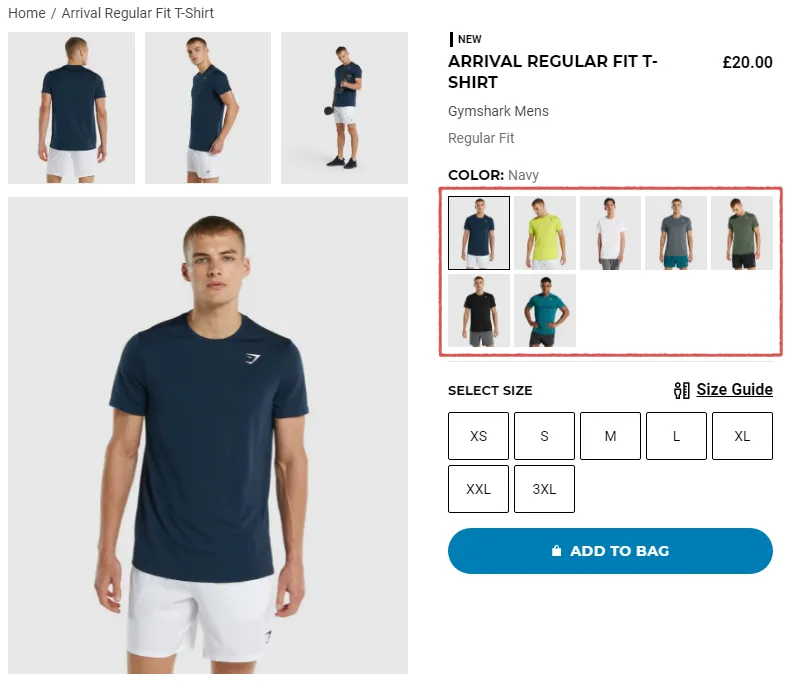
Each one of these colours are linked to separate products:
- Gymshark Arrival Regular Fit T-Shirt - White
- Gymshark Arrival Regular Fit T-Shirt - Black
- Gymshark Arrival Regular Fit T-Shirt - Charcoal
Then within each of these products, they’re using variants for selecting the sizes.
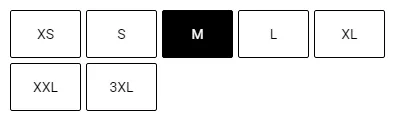
I’ve seen many stores using this same approach where separate products are created for each colour, material, and even size.
Generally, it’s easier for a potential customer to see all their options up front, rather than need to click through to each product to compare.
The two complexities with this approach are:
- You’ll need to hire a developer to implement the internal linking between different products - meta fields can be used to connect the products.
- You’ll need to use canonical URLs for SEO.
The latter is my area of expertise, you don’t need to have 6 different pages for a single t-shirt in different colours. It’s unlikely that people are searching for “charcoal arrival t-shirt”.
So presuming there are no searches for each of these individual product pages, you can inform search engines that they’re all part of a single page.
For example, you could have one page setup for /products/gymshark-arrival-regular-fit-t-shirt which we’ll call a “parent” product.
The colour variations would then be our “child” products, with each of them containing a canonical tag that points to the parent product.
That would look like this:
<link rel="canonical" href="https://www.gymshark.com/products/gymshark-arrival-regular-fit-t-shirt">(You can create a custom meta field to store the canonical URL)
Now you’ll have 6 separate products for users, allowing you to get past the 100 variants limit while improving user experience. But from an SEO perspective, it’s only one single page.
Solution 2. Use a product options app
A much easier way to solve this is with a Shopify app. There are many apps that will allow you to add additional product options, not only variants.
Here are 4 of them:
Make sure to consider usability also: is it easier for your customers to select the option directly from the collection page rather than needing to click through to another page first? Especially if it’s a visual option.
The upside of these apps is they allow you to add options in a variety of ways.
A great example is all these options on Sapphire Eyewear:

They even allow you to upload your prescription:
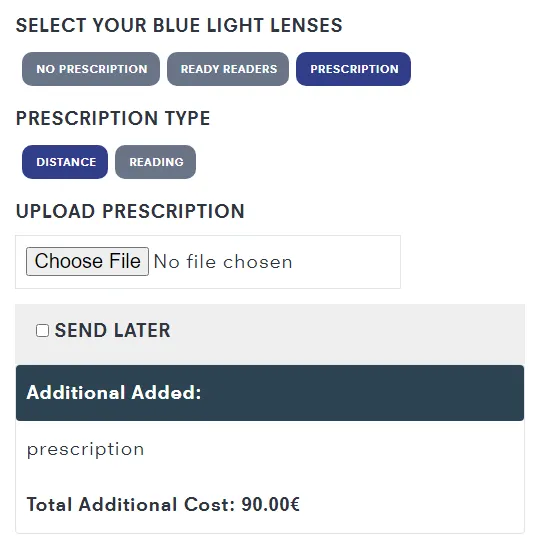
Depending on your product options, this could be a great choice. Just be careful to test this with a staging website to check for conflicts and issues before adding to your website.
Solution 3. Edit your theme to merge products (not recommended)
The final option is more advanced and not recommended in most cases.
It’s possible to create multiple products then use a bit of wizardry (coding) to merge the options of these products into a single one.
It looks something like this:
- Make a product with 100 variants.
- Set the options you need.
- Make another product with up to 100 variants.
- Set the options you need, but make sure they are exactly the same as the first product - both option order AND the option name used.
- Use code to merge the multiple products together.
Jason Bowman wrote a tutorial for how to do this, you can read that here.
Make sure to read my guide to Shopify Sitemaps also, as you’ll want to remove the extra pages from your sitemap later. Jason’s approach to this is less effective than the one shared here.
Frequently Asked Questions
How do I get more than 100 variants on Shopify?
You can try any of the following:
- Create additional products with internal links between.
- Use a product options app.
- Edit your theme to merge products.
How do I get more than 3 options on Shopify?
You can either:
- Use Line Item Properties, however, this will not affect price or inventory levels.
- Use a product options app.
Is there a limit to products on Shopify?
No. Shopify allows unlimited products with many stores utilising upwards of 100,000.
Final Thoughts
While we can’t “bypass” the 100 variants limit, there are plenty of ways to get around it - some of which arguably create a better user experience.
In most cases, I’d recommend choosing one of the first two options.
Many stores here think about product options in a fairly traditional way, you have the product name, then product options. This makes sense when ordering from a single form or over the phone, but is it the best when purchasing online?
Say, you were purchasing some new curtains.
Would you rather select the style you like, then select the colour and lining afterwards?
Or would you prefer to filter by blackout lining on the collections page, then see a list of all patterns and colours to visually compare right from the collection?
This depends on your store and products, but it’s something worth considering.
Beyond that, you should pay close attention to any SEO issues created by these approaches. I’m definitely biased, but I’d suggest consulting with an SEO during or shortly after implementing this.