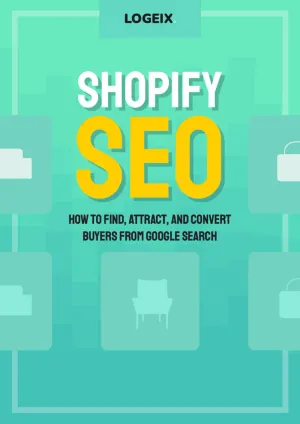Effortlessly Optimise Your Images for the Web
Unlimited images, no size limits.
Speed up your store's image loading
Speed up your store's image loading with our free image compression tool. Reduce loading times, improve performance, and boost SEO rankings. Try it now!
Superior Compression
Better than Shopify's compression engine. Reduce image file sizes by up to 80% without sacrificing quality.
Easy Batch Process
Simply drag and drop to compress all your store's images. Unlimited files, no file size limit.
Private & Secure
Runs offline in your browser. Keep your images safe and away from prying eyes.
Why should I compress images on my Shopify store?
Compressing your images reduces their file size, allowing them to load faster. This results in a better user experience and can improve your website's search engine rankings, especially if there's multiple images on the page.
If you'd like to learn more about Shopify image optimisation, check out our write-up.
What's the best size for images on my store?
We recommend resizing images to fit their container on your store. For example, Shopify suggests product page images to be 2048 × 2048px, while keeping collection grid images to just 1024 × 1024px.
If you are catering for retina displays, make them 2× their container's size.
Here's a list of common Shopify image sizes for your reference:
| Image type | Width × Height (px) |
|---|---|
| Product images | 2048 × 2048 |
| Collection images | 1024 × 1024 |
| Banner images | 1600 × 500 |
| Full-width & Background images | 2500 × 1400 |
| Blog images | 1200 × 1200 |
| Menu images | 360 × 360 |
| Store logo | 450 × 250 |
| Favicon | 32 × 32 |