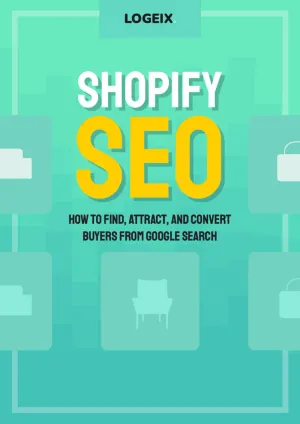Robots.txt Testing Tool
Quickly check your pages' crawlability status
Validate your Robots.txt by checking if your URLs are properly allowed or blocked. Running a Shopify store? We'll also suggest some rules to add.
What is Robots.txt?
How do I use Robots.txt Testing Tool?
What is a user agent?
Why is it important to test Robots.txt?
The tool says my URL is blocked but I don't want it to be. What should I do?
What are these suggestions I'm seeing?
How do I read the Robots.txt file?
Is it possible to edit my Robots.txt file?