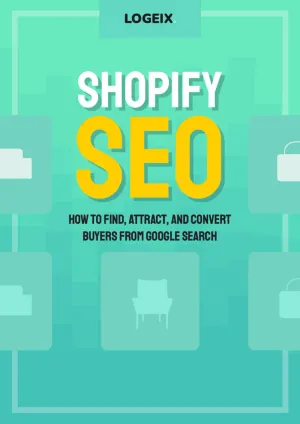UTM Builder - Free Google URL Builder to Generate UTM Codes
Generated URL:
Free UTM Code Generator
Easily add campaign parameters to URLs and measure Custom Campaigns in Google Analytics.
This UTM Builder allows you to add UTM parameters to your URLs, which can help you track the performance of your marketing campaigns. By using UTM parameters, you can see which campaigns, sources, and mediums are driving the most traffic to your website, and optimize your marketing strategy accordingly.
UTM parameters are tags that you add to your URL to track the performance of your marketing campaigns. They consist of five main parameters: source, medium, campaign, content, and term.
| UTM Parameter | Description |
|---|---|
utm_source | Use this to identify the website, app, or any other source that's driving traffic to your site. For example, you can use it to identify the source of your traffic as a newsletter, social media platform, or any other source that's relevant to your campaign. |
utm_medium | This specifies the name of the marketing medium or channel that you're using to promote your campaign. Examples include social media, cost-per-click (CPC) ads, email, and more. |
utm_campaign | This is the name of your marketing effort or campaign. It's a way to identify the specific campaign you're running, such as a promotion, sale, or event. |
utm_content | (Optional) This parameter is used to identify the context in which the link was clicked. It's an optional parameter that can be used to identify the specific piece of content that was clicked on, such as the name of your CTA (Call to Action) or the headline of an ad. |
utm_term | (Optional) This parameter is used to identify the keyword in paid search ads. It's an optional parameter that's better left unused for other purposes. For example, if you're running a campaign for shoes, you could use this parameter to identify the specific keyword you're targeting, such as "running shoes" or "athletic shoes." |
UTM parameters allow you to track the effectiveness of your marketing campaigns and measure the ROI of your marketing efforts. They help you understand which campaigns, sources, and mediums are driving the most traffic to your website, and enable you to make data-driven decisions to optimize your marketing strategy.
When building UTM codes, it's important to use consistent naming conventions and values for the different parameters. This will help you easily identify and analyze your data in Google Analytics. Additionally, make sure to avoid using special characters or spaces in your parameter values.
Our UTM Builder tool supports generating multiple UTM codes at once!
If you need to create a large number of UTM codes, you can also use a spreadsheet with columns to manage your data and generate the codes using a formula.